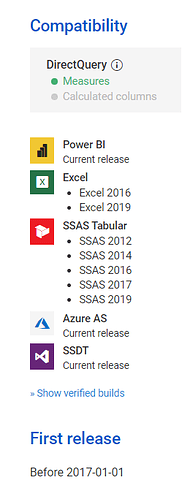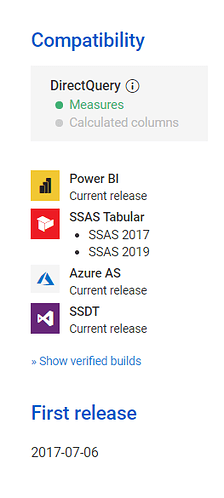I have a question from the above video. At 2:20, the example being discussed suggests is VALUES(customers[customer Names]), this gives the error, and the error is being caused by the total. So the solution for this used to be IF(HASONEVALUE(Customers[Customer Names] ), VALUES(customers[customer Names]), BLANK() )
My questions are :
-
The first question that came to me is what if I turn off the total formatting section and then try VALUES(customers[customer Names]), - well I tried that and it still didn’t work.
 - So how is it that it didn’t work when there was no total required in the table.
- So how is it that it didn’t work when there was no total required in the table. -
The Second question is how wrapping up the above formula in “IF(HASONEVALUE)” or “SELECTEDVALUE” resolves the previous error that was caused by total.
I think in both cases I havent understood the background of the relationship with total, Can you put me in the right direction