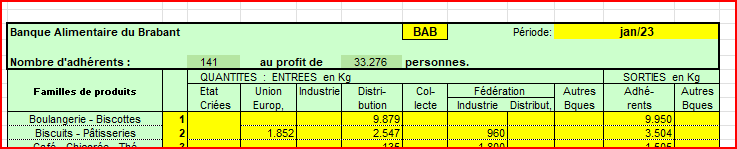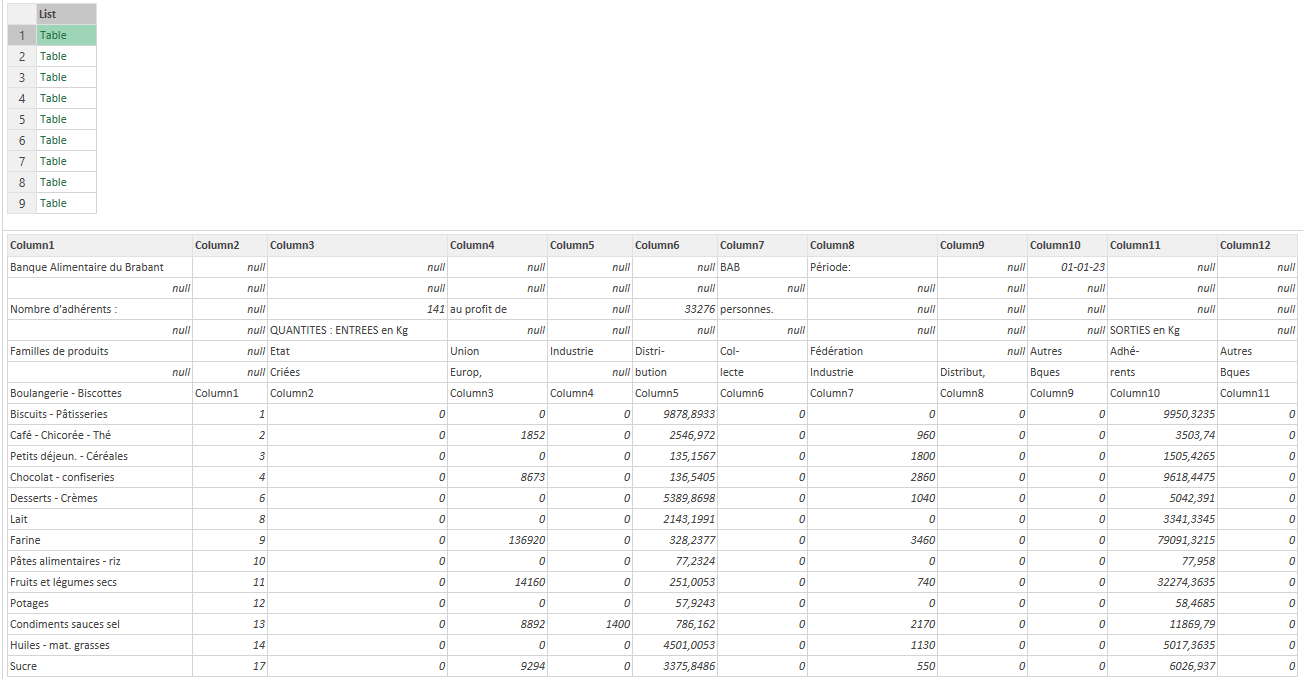Hallo
hope someone can help me with this problem
attached a file where on each sheet there are 9 tables
each table has his name ( in the example BAB ) and the corresponding period ( jan 2023 )
the 9 tables are stacked in the sheet january and this sheet contains only the 9 tables of january multiplied with 12 month makes 108 tables per year.
And I have 3 years of historical data. total tables 324
rather then copy and paste I am looking for a more elegant solution
any help is greatly appreciated
kind regards
Roger
Before you send your question.
Make sure that all details relevant to your question is complete:
- Your current work-in-progress PBIX file - VERY IMPORTANT
- A clear explanation of the problem you are experiencing
- A mockup of the results you want to achieve
- Your underlying data file
Check out this thread on Tools and Techniques for Providing PBIX Files with Your Forum Questions
Also make sure that your data file contains no confidential information. If it does, click the link above.
*** DELETE THIS MESSAGE IF YOU ARE SURE ALL YOUR DETAILS ARE COMPLETE OR IF THE ABOVE INFORMATION IS NOT APPLICABLE TO YOUR QUESTION.***