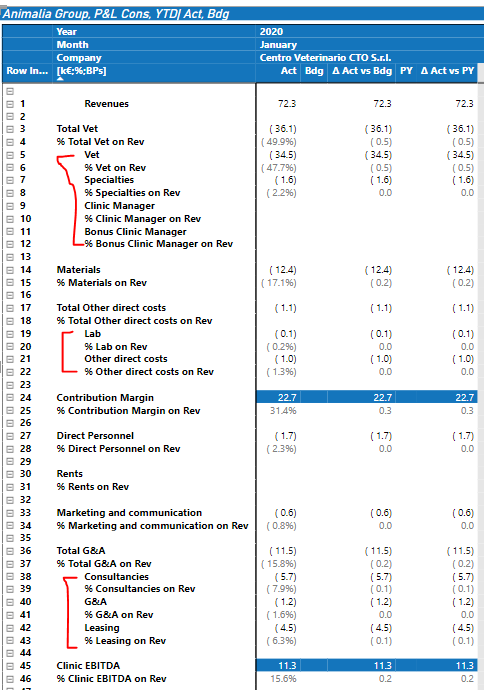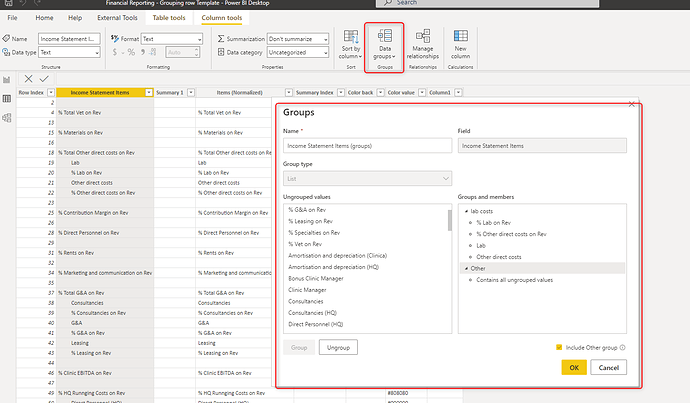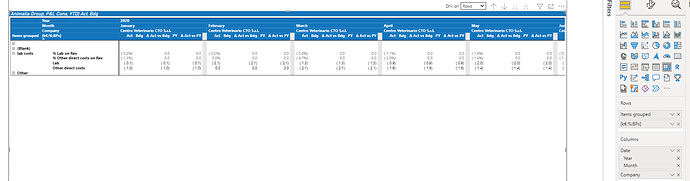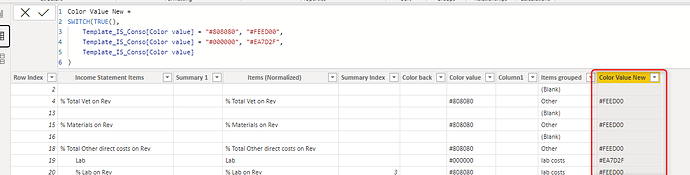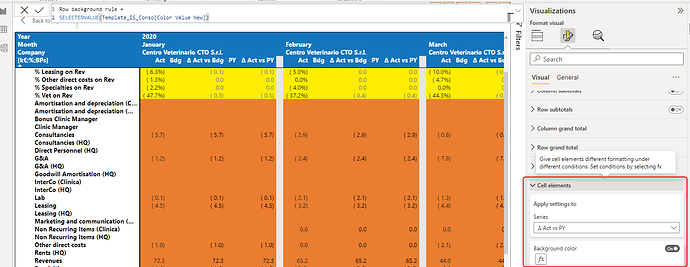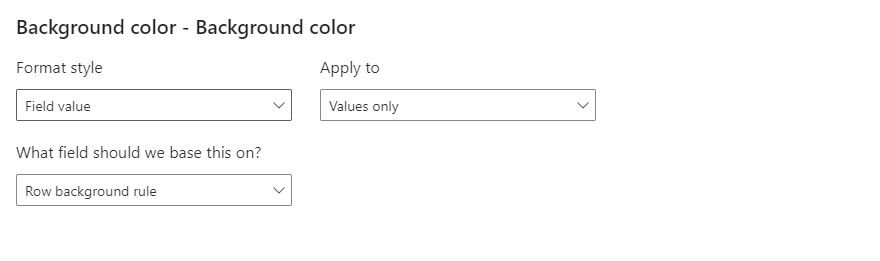Hi.
Thank you first.
I am trying to create a Financial Reporting for a client.
I have followed the Course on Financial Reporting that gave me a lot of useful information.
I have set up a specific template and created the measure to populate the template (attached the pbix for Profit and Loss).
I would request your help in doing the following actions:
1. If a value is empty put “-”, instead of blank
2. Is it possible to group the some rows to get a smarter PL scheme? For example, I would like to group the red rows reported in the attached .png image.
3. Is it possible to highlight also some specific rows of the PL (e.g. “Revenues”, “Contribution Margin”, “Clinic EBITDA” etc). I tried the SWITCH function, but did not work. I was able to highlight only the number part as you can see.
Thanks a lot for your support.
Best,
Marco
Financial Reporting - Grouping row Template.pbix (11.3 MB)
Hello,
I will try to help you with your questions.
1.You can wrap your result into a variable and then do a test if the result is blank and if true, return “-“. It could look something like this:
2.You can group them in your dimension tables. Something like this
And then put the groups in row in the matrix and it would be like this. If you grouped it correctly, then all items should have it own parent and should look fine in table like this
- You can add new column with colors to you dimension table, which you already have but those are black and grey so I changed it a little bit
Then create a measure that is returning this color value
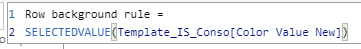
and apply it as a conditional value for background for each value field
Hope that helps
Best regards,
Piniusz
1 Like
Thanks for your detailed response @piniusz!
Hi @marcoercolani, did the response provided by @piniusz help in solving your query? If not, how far did you get and what kind of help you need further? If yes, kindly mark as solution the answer that solved your query.
Hi @marcoercolani, due to inactivity, a response on this post has been tagged as “Solution”. If you have a follow question or concern related to this topic, please remove the Solution tag first by clicking the three dots beside Reply and then untick the check box.