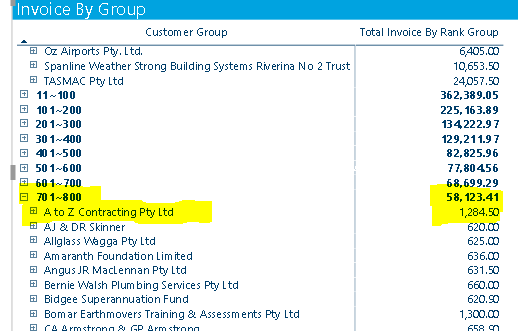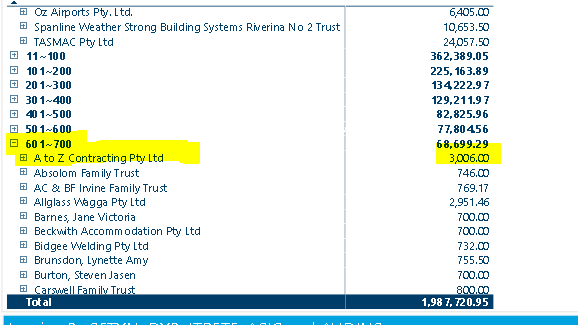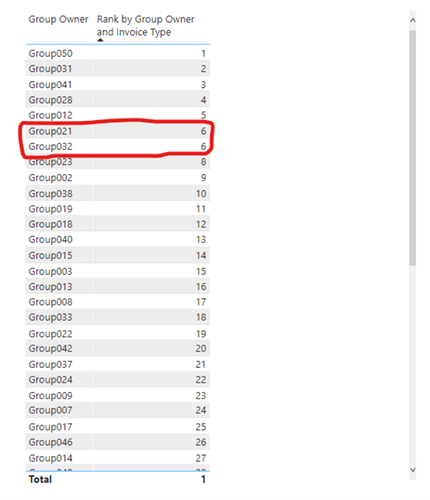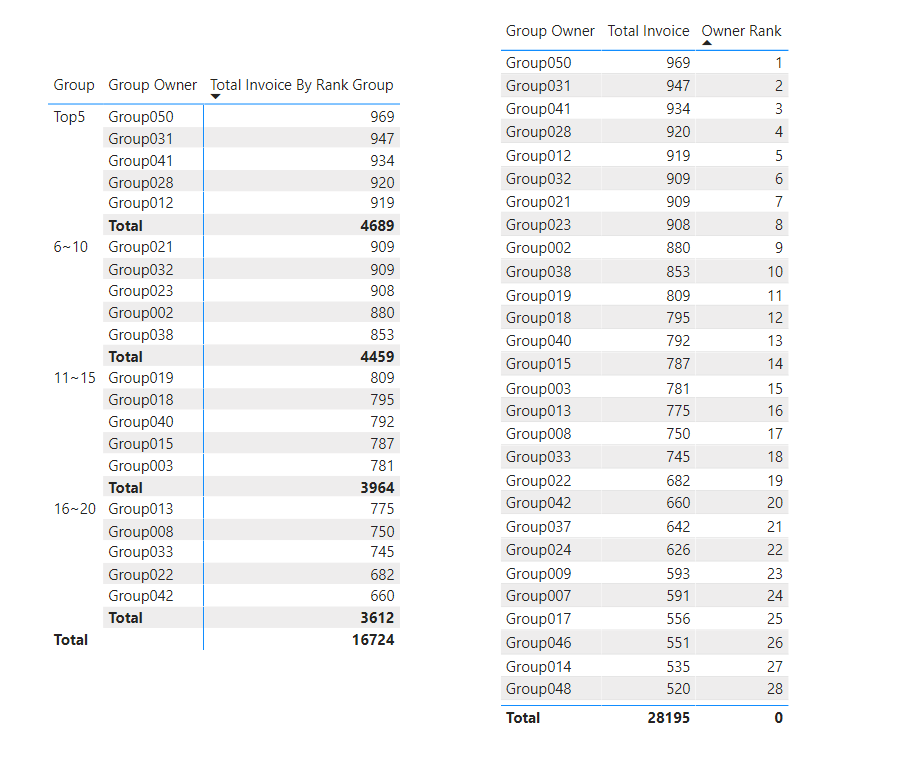Hello @ronald_balza,
Thank You for posting your query onto the Forum.
Firstly, there was a tie between two of the Group Owners. See the screenshot provided below -
So in this case, we’ll be required to break ties between them. @AntrikshSharma has already created a fantastic video which showcases how to break ties. So using that technique firstly I broke the ties and than calculated the Owner Rank again. Below are the formulas provided for the reference -
1). To Break Ties -
Alphabetical Rank =
VAR _Current_Owner = SELECTEDVALUE( Data[Group Owner] )
VAR _Result =
COUNTROWS(
FILTER(
ALL( Data[Group Owner] ) ,
Data[Group Owner] <= _Current_Owner ) )
RETURN
_Result
2). Ranking Of Owners -
Owner Rank =
IF( ISINSCOPE( Data[Group Owner] ) ,
RANKX( ALL( Data[Group Owner] ) , [Total Invoice] + DIVIDE( [Alphabetical Rank] , 100 ) , , DESC ) ,
0 )
Now, create a measure for the Grouping of Owners. Below is the measure provided for the reference -
Total Invoice By Rank Group =
CALCULATE( [Total Invoice] ,
FILTER( VALUES( Data[Group Owner] ) ,
COUNTROWS(
FILTER(
'Group' ,
[Owner Rank] >= 'Group'[Min] &&
[Owner Rank] <= 'Group'[Max] ) ) > 0 ) )
Now, you’ll see that you’ll get the appropriate results. Below is the screenshot provided for the reference -
I’m also attaching the working of the PBIX file for the reference as well as providing the link of the video which @AntrikshSharma has created.
Hoping you find this useful and meets your requirements that you’ve been looking for. 
Thanks and Warm Regards,
Harsh
sampledata - Harsh.pbix (37.0 KB)