Hi all
I am working within Power BI Deskop
Version Number: 2.65.5313.701 64-bit (December 2018)
I have 9 global filters on the top of each sheet. (All slicers/filters have been synced in as these are meant to be global filters.
This is the issue:
I have a contents page at the very 1st page which has a bookmark. So users can select the “Text Box” and it takes you into the sheet. "The major issue though, when users select the sheet they want to go into, the actual sheets which has a "Drop down Slicers it changes and open into a “List”. I don’t want a list only a “Dropdown Filter”.
Please can someone advise how to come around this bug.
The only thing I have tried is:
–Lock objectd per sheet.
However this does not work.
This is what the global slicers should always be as a set default.
So this is the content page I have made with BookMarks. So users can select the box and it takes them to the sheet.
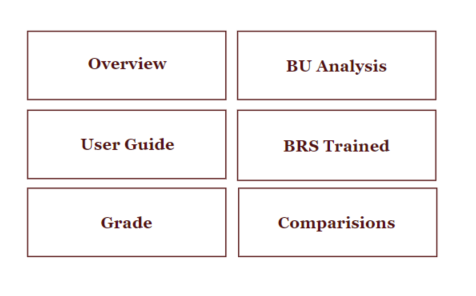
And this is what happens? I want this view to be the same as the 1st image. so frustrating going back into each slicer and changing them again to a “Dropdown”. I want set as a default “Dropdown”
Please advise I would forever please grateful if this bug can be fixed.
Shrik