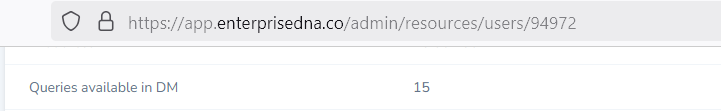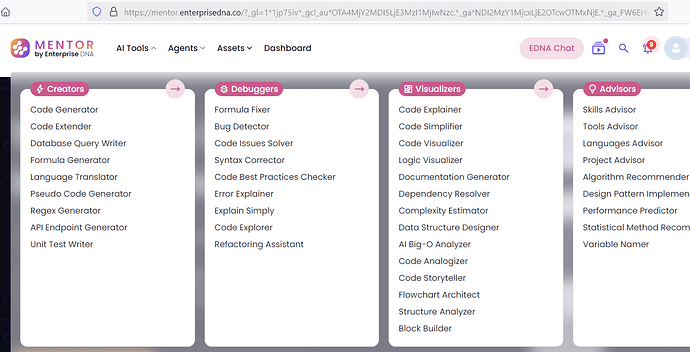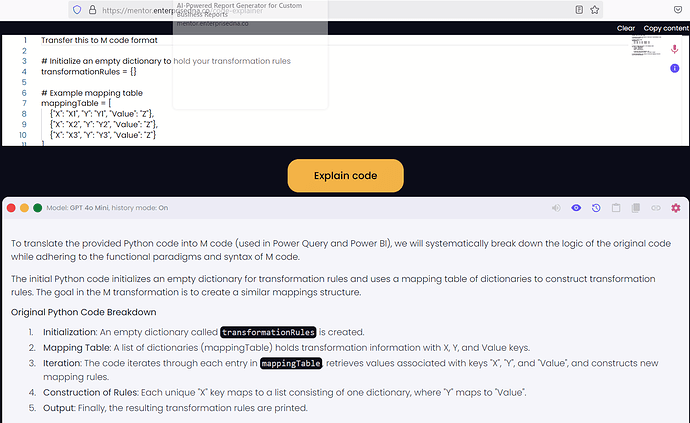Hi @JulieCarignan,
To address the request regarding the transformation rules structure, the goal is to automate the creation of a mapping from a predefined table instead of hard-coding values. Here’s a simple explanation on how to accomplish that task using a loop.
Structure of the Transformation Rules
The transformation rules provided have a structure where each X corresponds to a list containing a single mapping of Y and its value:
transformationRules =
[
X1 = [ Y1 = “Z”],
X2 = [ Y2 = “Z”],
X3 = [ Y3 = “Z”]
]
Desired Outcome
The aim is to replace hard-coded values of X and Y with values from a mapping table. This table likely consists of pairs of X and Y that need to be iterated over to dynamically generate the transformation rules.
Mapping Table
Assuming your mapping table looks something like this in code:
mappingTable = [
{ "X": "X1", "Y": "Y1", "Value": "Z" },
{ "X": "X2", "Y": "Y2", "Value": "Z" },
{ "X": "X3", "Y": "Y3", "Value": "Z" }
]
Loop Implementation
Below, I describe how to loop through this mapping table and construct your transformation rules.
Example Code in Python
# Initialize an empty dictionary to hold your transformation rules
transformationRules = {}
# Example mapping table
mappingTable = [
{"X": "X1", "Y": "Y1", "Value": "Z"},
{"X": "X2", "Y": "Y2", "Value": "Z"},
{"X": "X3", "Y": "Y3", "Value": "Z"}
]
# Iterate through each entry in the mapping table
for entry in mappingTable:
x_value = entry["X"]
y_value = entry["Y"]
value = entry["Value"]
# Construct the transformation rule
transformationRules[x_value] = [{y_value: value}]
# transformationRules now contains the desired mapping structure
print(transformationRules)
Explanation of the Code
- Initialization: The
transformationRules variable is created as an empty dictionary to store the mappings.
- Mapping Table: This example uses a list of dictionaries where each dictionary holds an
X, Y, and its corresponding value.
- Loop: The
for loop goes through each dictionary in mappingTable. For each entry:
- The values of
X, Y, and the associated value are extracted.
- A new key-value pair is created in
transformationRules where X is the key, and the value is a list containing a dictionary that maps Y to its associated value.
- Output: Finally, the
transformationRules will reflect the dynamically created mappings based on the mapping table.
Conclusion
This approach allows for more flexibility in managing the transformation rules. You can easily update or add new mappings in the mappingTable without modifying the core logic of your transformation rule creation. By iterating through each item, you elegantly populate the desired structure based on external data, making your code cleaner and more maintainable.
Source:https://mentor.enterprisedna.co/explain-simply
Cheers,
Enterprise DNA Support Team