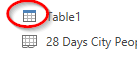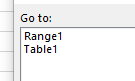I have an external workbook with many named tables. I can navigate to them in excel w using Goto (f5).
In a new workbook I go Data Get Data. From Workbook etc.
I get a list of tables and ranges on the external book but the tables I could navigate to are not listed.
Can anyone suggest the likely cause and / or a fix.
Thanks
Allister
Hi @AllisterB,
This is an Excel related question, please post it to an Excel Forum.
The focus on this forum is Power BI
Thank you!
Don’t forget to close this thread by marking it as solved.
Sorry about this @Melissa
I believed it was a Power Query Question as it related to Get Data.
Regards
Allister
…from within Excel, right?
@Melissa
Yes.
Most of my work at the moment needs to be in Excel as I am developing decision making Models for others to use.
Regards
Allister
@AllisterB, I am unable to recreate your problem - and I’m not finding a solution using Google.
My testing involved adding a table to a large file with over 60 worksheets - closing the file - attempting to connect to the file from a new workbook. The import screen showed the table at the top of the list, and all of the sheets below that (differentiated by the icons).
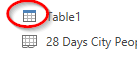
The same thing happened when I tried to use the ‘from workbook’ command within the open file (instead of from a new file)
But a few questions occurred to me as I was testing, and these might give you some avenues of investigation:
- do you have any sheets that have more than one table?
- how many sheets and/or tables are in the workbook?
- are your tables named the same thing as the worksheets? (should not be an issue, but worth testing)
- are you sure that you are looking at tables in the workbook and not named ranges? They look identical in the GoTo window:
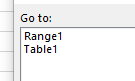
but named ranges don’t show in the “Get Data” import window
2 Likes
Hi @Heather
It just occurred to me that the tables I was missing were on hidden sheets. Using Power Query I have been able to see the tables I wanted to - they were on Hidden (Not VeryHidden) sheets. The sheets need to be hidden. I unhid the Sheet - made the connection and then hid thesheet again and the query works.
Thanks for getting me to think outside the square
Kind Regards
Allister
2 Likes
@AllisterB glad my response helped you to find a solution
I’ve noted this for any future connection issues I might have