Hi @Jose,
It seems my spanish is improving  I can make out that you are aggregating a string, did you incoporate (6) and add aggregate measures for numerical fields?
I can make out that you are aggregating a string, did you incoporate (6) and add aggregate measures for numerical fields?
As for the second question. If you are using the exact same function query called: fx445Weekday
then replace the variable ChType (on line 107) with:
ChType = Table.TransformColumnTypes(ExpandNew,{{"Year", Int64.Type}, {"Date", type date}, {"YearOffset", Int64.Type}, {"YearCompleted", type logical}, {"QuarterOfYear", Int64.Type}, {"Quarter & Year", type text}, {"QuarternYear", Int64.Type}, {"QuarterOffset", Int64.Type}, {"QuarterCompleted", type logical}, {"MonthOfYear", Int64.Type}, {"DayOfMonth", Int64.Type}, {"Month Name", type text}, {"MonthShortName", type text}, {"Month Initial", type text}, {"Month & Year", type date}, {"MonthnYear", Int64.Type}, {"MonthOffset", Int64.Type}, {"MonthCompleted", type logical}, {"MonthEnding", type date}, {"DateInt", Int64.Type}, {"DayOfWeek", Int64.Type}, {"DayOfWeekName", type text}, {"Weekday Initial", type text}, {"WeekStarting", type date}, {"WeekOffset", Int64.Type}, {"WeekCompleted", type logical}, {"WeekEnding", type date}, {"Fiscal Year", type text}, {"Fiscal Quarter", type text}, {"FQuarternYear", Int64.Type}, {"Fiscal Period", Int64.Type}, {"FPeriodnYear", Int64.Type}, {"Fiscal Week", Int64.Type}, {"Fiscal Year & Week", type text}, {"FWeeknYear", Int64.Type}, {"IsAfterToday", type logical}, {"IsWorkingDay", type logical}, {"IsBusinessDay", type logical}, {"Day Type", type text}, {"FiscalYearOffset", Int64.Type}, {"IsCurrentFQ", type logical}, {"IsCurrentFP", type logical}, {"IsCurrentFW", type logical}, {"IsPYTD", type logical}, {"IsPFYTD", type logical}, {"WorkDayNum", Int64.Type}})
I hope this is helpful.
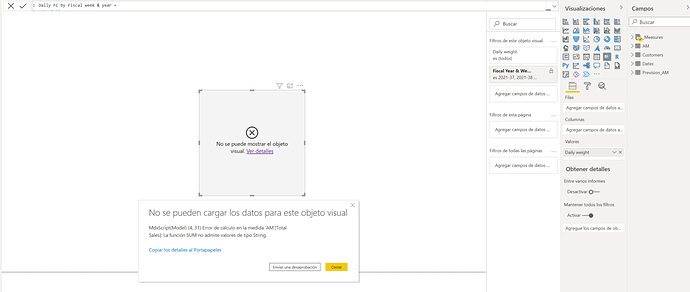

 I can make out that you are aggregating a string, did you incoporate (6) and add aggregate measures for numerical fields?
I can make out that you are aggregating a string, did you incoporate (6) and add aggregate measures for numerical fields?