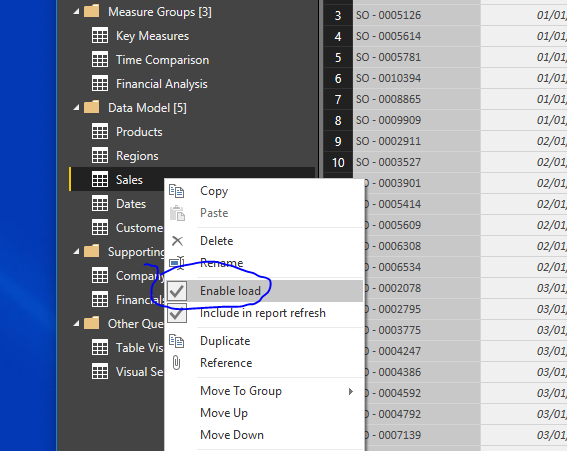We would like to retain copies of the Power BI desktop at certain points in time so we can refer back to the dataset in the future in case any queries come from the board etc.
I have one “Master” desktop file with data coming from various sources and then several desktop files that use PBI Web service as their data source so we are all using one set of data. I want to save a copy of one of these cloned PBI desktop documents and “freeze” the data , is there a way of breaking the links like excel would?
Many thanks Lizzie
Hi Lizzie,
Really interesting one.
One things that pops to mind is what does the data look like.
Most data is just iterative, so new transactions and information would just come in at the bottom of a table for example. To set up your reports so that they can jump to any point in time would be easy with this scenario.
Does the actual data you’re working on change every day so you can actually ever look back and see what a certain state was at any particular time?
I’m interested to know what type of data it is?
What happens with the raw data. Does it also copy over itself every day for example?
You can break the link to a data source by disabling the load
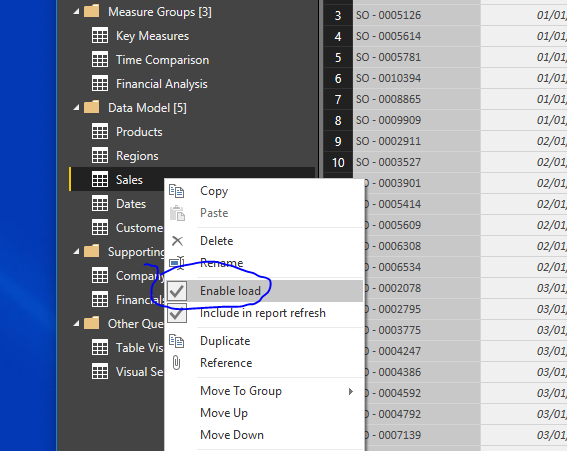
See above.
This way the model wouldn’t be able to go and reload any new data.
There would be some admin with this as you would need to complete this all the time, but it is quick and easy to do.
Hopefully this is helpful.