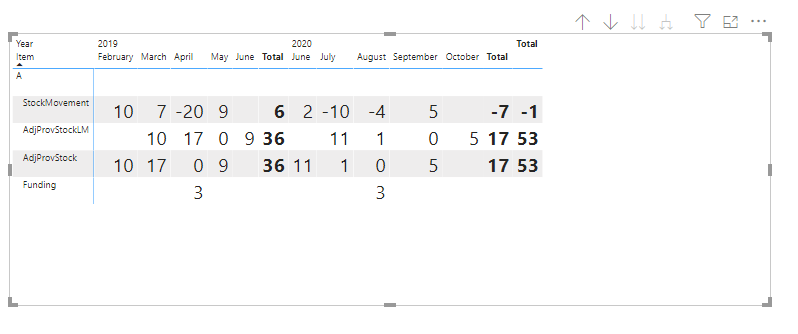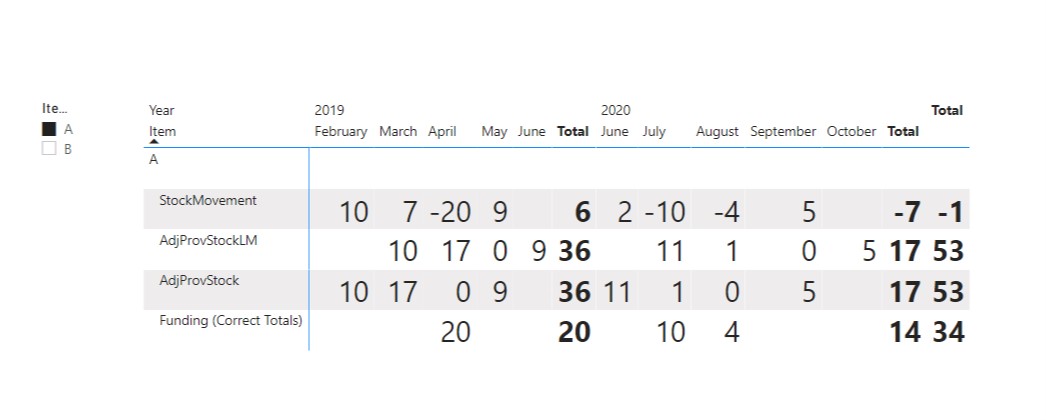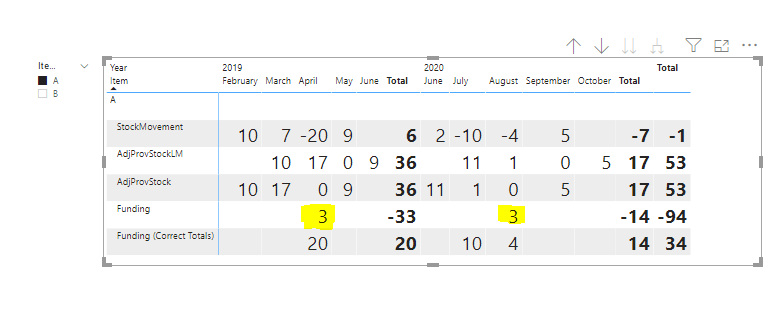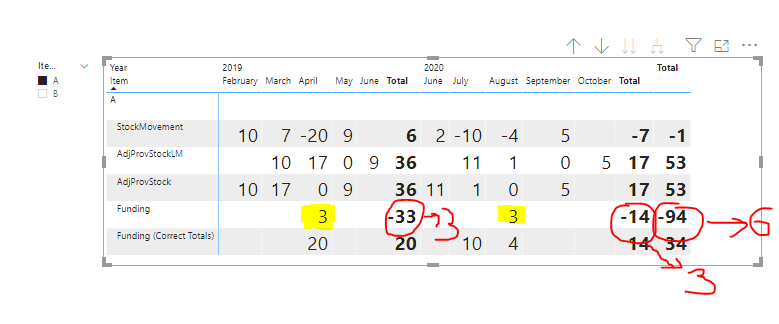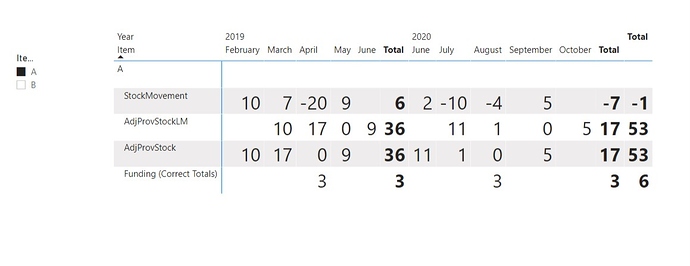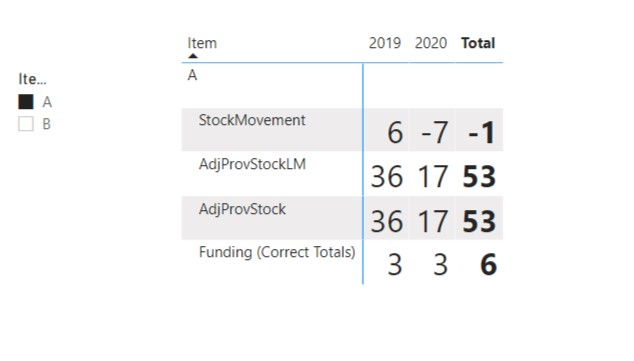Hello @Anu,
Well, I just wrote 2 simple formula’s firstly to calculate the figures of individual line items and then to calculate the correct totals. Below are the formulas provided for the reference -
Funding - Harsh =
IF (
( [AdjProvStockLM] + [Stock Movement] ) < 0,
( [AdjProvStockLM] + [Stock Movement] ) * -1 ,
BLANK() )
Funding (Correct Totals) =
SUMX(
SUMMARIZE(
'Date' ,
'Date'[Date] ,
"Correct Total" ,
[Funding - Harsh] ) ,
[Correct Total]
)
Below is the screenshot provided of the final result. It shows the correct results whether drilled downwards or upwards -
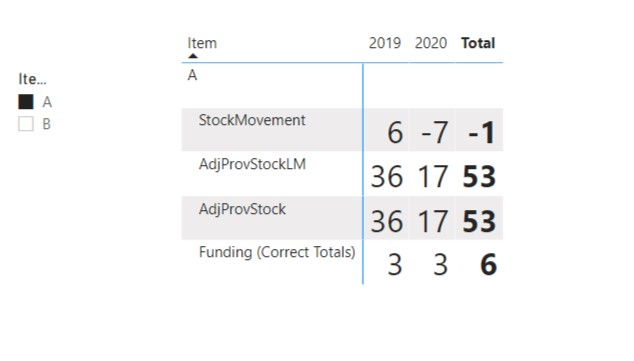
Would like to know your thoughts about why this long formula was written? As given below -
Funding - 1 =
VAR vTable1 =
ADDCOLUMNS (
CALCULATETABLE (
VALUES ( 'Date'[Year] ),
FILTER ( 'Funding', Funding[AdjProvStock] + Funding[StockMovement] < 0 )
),
"Value",
( SUM( Funding[AdjProvStock] ) + SUM ( Funding[StockMovement] ) ) * -1
)
RETURN
IF (
HASONEVALUE ( 'Date'[MonthOfYear] ),
IF (
[AdjProvStockLM] + SUM ( Funding[StockMovement] ) < 0,
( [AdjProvStockLM] + SUM ( Funding[StockMovement] ) ) * -1
),
SUMX( vTable1 , [Value]
)
)
But anyways, I’m attaching the working of my PBIX file for the reference.
Hoping you find this useful and meets your requirements that you’re looking for. 
Note: As shown in the link provided above, I’ve followed the “Measure Branching Technique” to calculate the correct totals. Since I like the calculations happening step-by-step rather than it happening virtually (In terms of “Variable Technique”).
Thanks and Warm Regards,
Harsh
Fund - Harsh v2.pbix (184.6 KB)