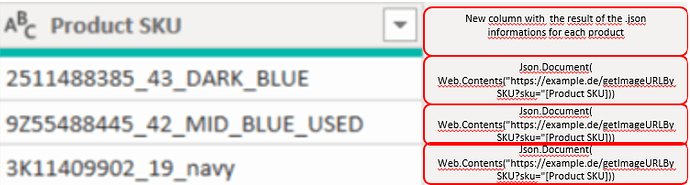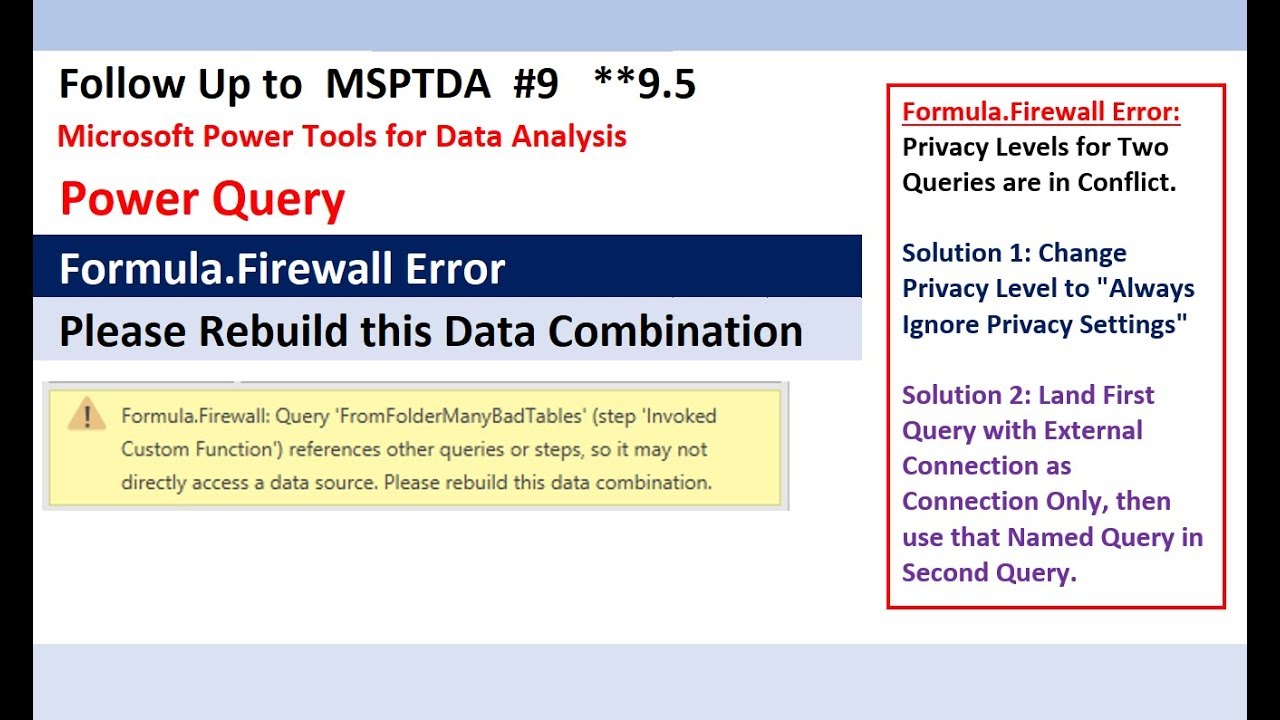Hello,
I need your help with the following problem. In my PowerQuery editor I want to display my article table from a URL .json information in a new column for each product. This URL contains the Product SKU in the string, which is retrieved from another column in my table. Power Query shows me the following error when I combine multiple queries. Does anyone have any ideas?
M-Code
let
Quelle = #"ARTICLE SALES",
#"Andere entfernte Spalten" = Table.SelectColumns(Quelle,{"Modell", "Lieferantenfarbe", "Modellbezeichnung", "Product SKU"}),
#"Entfernte Duplikate" = Table.Distinct(#"Andere entfernte Spalten", {"Product SKU"}),
#"Hinzugefügte benutzerdefinierte Spalte" = Table.AddColumn(#"Entfernte Duplikate", "Img URL",
each Json.Document(
Web.Contents("https://example.de/getImageURLBySKU?sku="[Product SKU])
)),
#"Erweiterte Img URL" = Table.ExpandRecordColumn(#"Hinzugefügte benutzerdefinierte Spalte", "Img URL", {"result"}, {"Img URL.result"}),
#"Umbenannte Spalten" = Table.RenameColumns(#"Erweiterte Img URL",{{"Img URL.result", "Img URL"}})
in
#"Umbenannte Spalten"