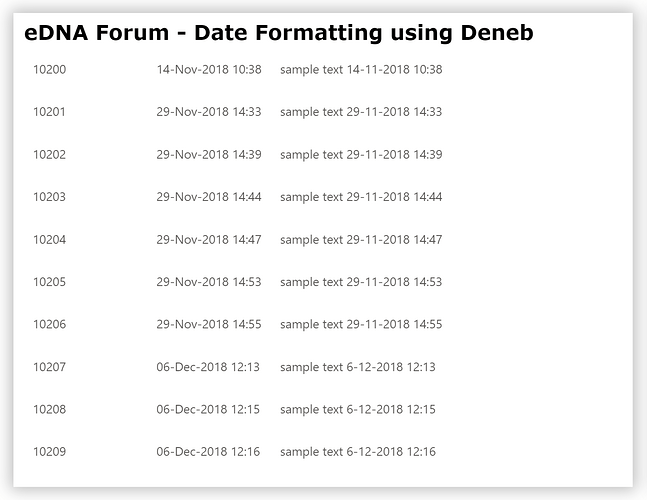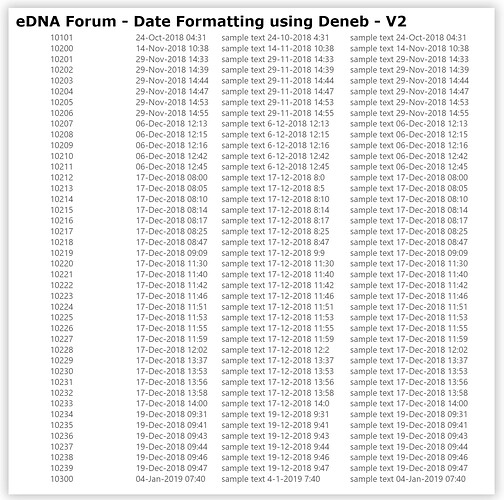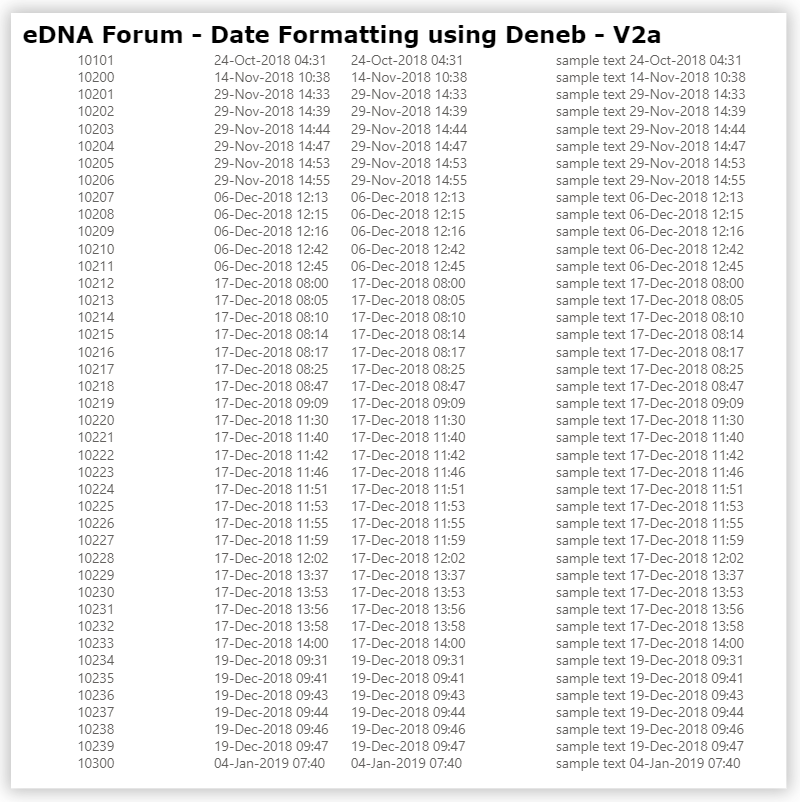Hello,
Is there something very obvious I am missing?
Thanks!
Greg
August 22, 2023, 4:29pm
2
Hi @valeriabreveglieri
I believe the “format” function only works when data is typed as “temporal”. Here’s an alternative using individual component values in the transform block
"transform": [
{
"calculate": "'sample text ' + date(datum['Created']) + '-' + (month(datum['Created']) + 1) + '-' + year(datum['Created']) + ' ' + hours(datum['Created']) + ':' + minutes(datum['Created'])",
"as": "_formatted_created"
}
]
Full Code:
{
"title": {
"anchor": "start",
"align": "left",
"text": "eDNA Forum - Date Formatting using Deneb",
"font": "Verdana",
"fontSize": 20,
"fontWeight": "bold",
"fontStyle": "normal"
},
"data": {"name": "dataset"},
"transform": [
{
"calculate": "'sample text ' + date(datum['Created']) + '-' + (month(datum['Created']) + 1) + '-' + year(datum['Created']) + ' ' + hours(datum['Created']) + ':' + minutes(datum['Created'])",
"as": "_formatted_created"
}
],
"encoding": {
"y": {
"field": "Issue id",
"type": "nominal",
"axis": null
}
},
"layer": [
{
"mark": {
"type": "text",
"align": "left",
"xOffset": -280
},
"encoding": {
"text": {
"field": "Issue id",
"type": "quantitative"
}
}
},
{
"mark": {
"type": "text",
"align": "left",
"xOffset": -160
},
"encoding": {
"text": {
"field": "Created",
"type": "temporal",
"format": "%d-%b-%Y %H:%M"
}
}
},
{
"mark": {
"type": "text",
"align": "left",
"xOffset": -40
},
"encoding": {
"text": {
"field": "_formatted_created",
"type": "nominal"
}
}
}
]
}
Notes:
I used ~10 records of the sample JIRA data provided for eDNA Challenge #8 as a test case
see the “Date-Time Functions” section of https://vega.github.io/vega/docs/expressions/ for additional functions
the “date” function doesn’t zero-pad day-of-month values (e.g., should be “06” instead of “6”, etc.)
the “month” function returns zero-based month number instead of month abbreviation (e.g., “11” instead of “Nov”, etc.)
Hope this helps.eDNA Forum - Date Formatting using Deneb.pbix (1.4 MB)
1 Like
Greg
August 22, 2023, 5:08pm
3
After researching string and array operations a bit, here’s revised “transform” code with padding (day-of-month, hours, minutes) and abbreviations (month) added.
"transform": [
{
"calculate": "'sample text ' + date(datum['Created']) + '-' + (month(datum['Created']) + 1) + '-' + year(datum['Created']) + ' ' + hours(datum['Created']) + ':' + minutes(datum['Created'])",
"as": "_formatted_created"
},
{
"calculate": "'sample text ' + pad(date(datum['Created']), 2, '0', 'left') + '-' + slice( ['Jan','Feb','Mar','Apr','May','Jun','Jul','Aug','Sep','Oct','Nov','Dec'], month( datum['Created'] ), month( datum['Created'] ) + 1) + '-' + year(datum['Created']) + ' ' + pad(hours(datum['Created']), 2, '0', 'left') + ':' + pad(minutes(datum['Created']), 2, '0', 'left')",
"as": "_formatted_created2"
}
]
Hope it helps.eDNA Forum - Date Formatting using Deneb - V2.pbix (1.4 MB)
3 Likes
Hi @Greg , thank you!!! This looks awesome
dm-p
August 24, 2023, 6:41am
5
If you prefer working with Power BI format strings, you can also use pbiFormat
{
...
"transform": [
{
"calculate": "pbiFormat(datum['Created'], 'dd-MMM-yyyy HH:mm')",
"as": "_pbiFormatted_created"
},
{
"calculate": "'sample text ' + pbiFormat(datum['Created'], 'dd-MMM-yyyy HH:mm')",
"as": "_pbiFormatted_created2"
}
],
...
}
DM-P
eDNA Forum - Date Formatting using Deneb - V2a.pbix (1.4 MB)
1 Like
Greg
August 24, 2023, 7:40am
6
Terrific! It hadn’t occurred to me to use Power BI format strings outside of the encoding block before, but it’s more concise and improves readability. Thanks!
2 Likes
@dm-p thank you Daniel! Very easy and straightforward
1 Like
![]()