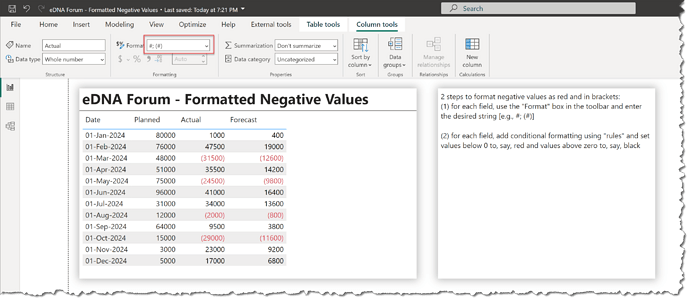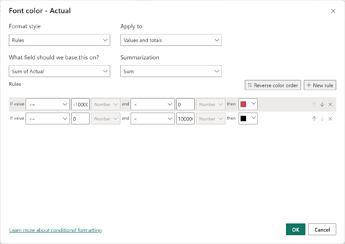You can format negative values as red and in brackets using a 2-step process:
(1) for each field, use the “Format” box in the toolbar and enter the desired string [e.g., #; (#)]
(2) for each field, add conditional formatting using “rules” and set values below 0 to, say, red and values above zero to, say, black
Hope this helps.
Greg
eDNA Forum - Formatted Negative Values.pbix (19.7 KB)