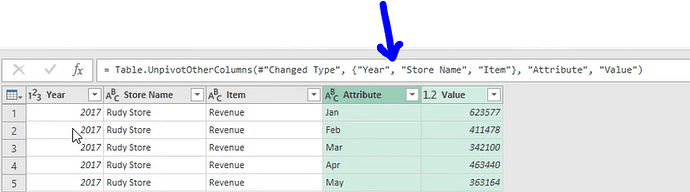In the Financial Reporting module we need to transform the Balance sheet data by unpivoting period end dates. The issue I have is that when you had a new financial reporting period to your Balance sheet data from Excel, the model does not work as query editor picks up an error as a new column was added. Does this mean that each time we add a new period column we will have to also unpivot this new column for the reporting to work? I would have thought that Query editor would have done that automatically. Thanks Arno
Think this issue will be resolved if you use ‘Unpivot Other Columns’.
So instead of selecting what you want to Unpivot, select the inverse and use ‘Unpivot Other Columns’
I hope this is helpful.
Its not dynamic tho…in other words one has to do this step manually each time you add a new financial period column…I was hoping it would be converted using unpivot column automatically
Please check the formula bar for the Unpivot step in your Query Editor. As you can see in the screenshot below with Unpivot other columns only the fixed column names are listed (hard coded) meaning each new column will automaticly be Unpivoted into a Attribute and Value.
I hope this is helpful.
Hi @Arno007, a response on this post has been tagged as “Solution”. If you have a follow question or concern related to this topic, please remove the Solution tag first by clicking the three dots beside Reply and then untick the check box. Thanks!