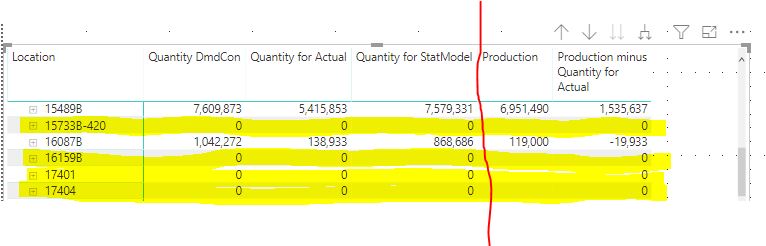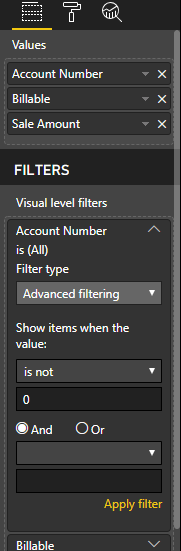Hello, I had a request recently to add some data to an existing model. As a result of the request, I added a new data source and used the TREATAS function to create the relationship to the new data and it works perfectly.
The issue I am having is that there are rows that are being displayed where the values of all measures are Zero.
The first 3 measure columns are from the original model and, the column titled ‘production’ is created from the TREATAS measure. Anyhow, I cannot seem to figure out how to filter the rows where the values for all measures are Zero. Any thoughts? I want the highlighted rows to disappear.
Easiest way would be to go to Visual level filters for that table, then select each measure and tell it not to show values of zero for that measure. Picture attached.
Thanks
Jarrett
Thanks Jarrett. I should have mentioned that I did that. I filtered out 0 or blanks.
1 Like