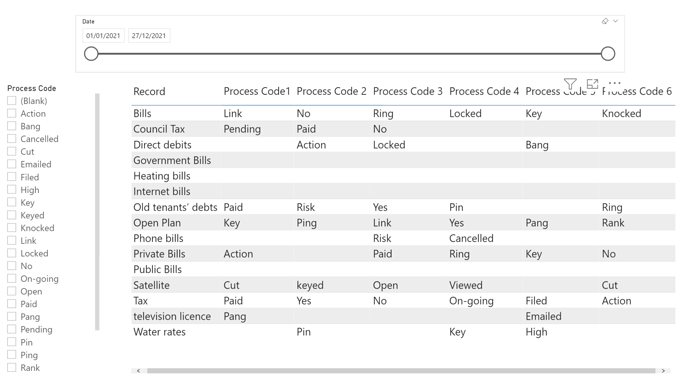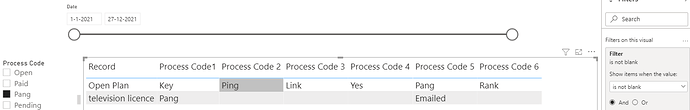Hi
I am to author a report that has a few tables in the model with relationships intact. The problem is that the column used in the relationship is also pivoted in the report. This same column is used in the slicer to filter the report. The requirement is that when you choose a field in the slicer, it should filter the pivoted columns to return that code or in another word, find the matching code in the pivoted columns within the date range.
As seen from the image above, columns Process Code 1 to Process Code 6 are pivoted from column Process code. The idea is that when a user for example filters by “Pang”, every pivoted column that has this code within the date range should display it in the report. How do I accomplish this task, please?
My model is attached.
Process Code Model.pbix (70.5 KB)