Hello Friends,
Can any one of you help to understand what these numbers are coming from and if I can hide them?
Example, if I look at A01A, does this means, there are total/sum of 14127?
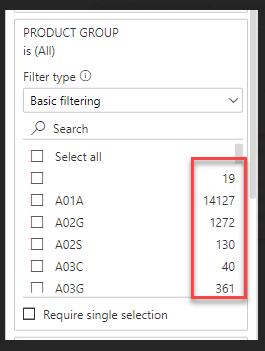
Hello Friends,
Can any one of you help to understand what these numbers are coming from and if I can hide them?
Example, if I look at A01A, does this means, there are total/sum of 14127?
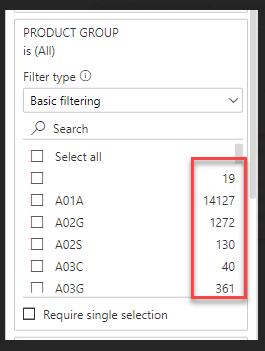
Hello @Cheusi,
Thank You for posting your query onto the Forum.
Below are the answers provided to your two-fold question -
1). The numbers that you see on the right side in the Filter Pane, showcases the number of rows of data that you’ve for each "PRODUCT GROUP’ in your fact table. So for example, for “PRODUCT GROUP = A01A”, you’ve “14,127 Rows”.
As per the recommended best practices, the fields for slicing and dicing the data should be used from “Dimension Tables” and not from “Fact Tables” itself. If you would’ve used that same field from the Dimension Table (provided you’ve that field in the Dimension Table or else create it) then those numbers would be showcased as 1 because in Dimension Table usually unique data is stored. Below are the screenshots of the examples provided for the reference -
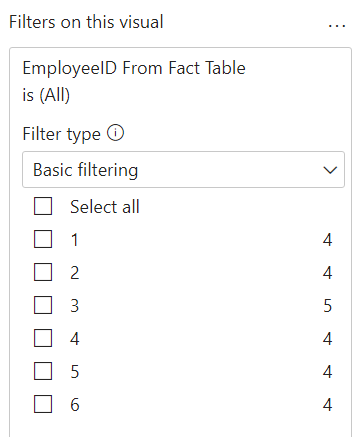
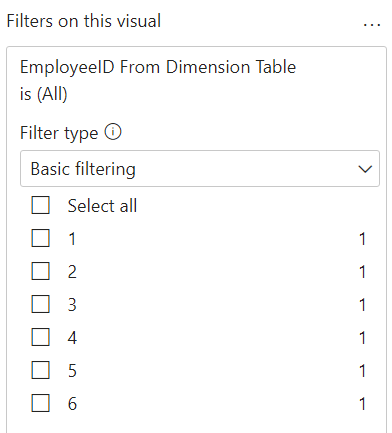
As you can see in the above screenshots, when using the field from Fact Table, it showcases the number of rows of data that I’ve against each ID in the fact table whereas when upon using the field from Dimension table, the numbers are evaluated to 1 since it contains the unique rows of data for each ID.
Important Note:- It might not always evaluate as 1 eventhough if a field is used from Dimension Table. For example, if you’ve Regions/Countries as a dimension table in the data model then a Country will have multiple Counties. So, if Country field has been placed under the Filter Pane then it’ll show the number of rows that each Country has in that table.
2). The answer to your second question is - “No, you cannot hide those numbers”.
Hoping you find this helpful.
Thanks and Warm Regards,
Harsh
@Harsh - Thank you for your quick response and your explanation. I appreciate it!
Hello @Cheusi,
You’re Welcome! ![]()
I’m glad that I was able to assist you.
Thanks and Warm Regards,
Harsh