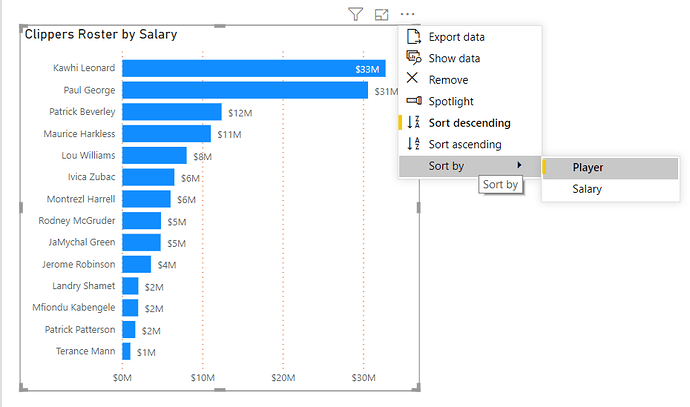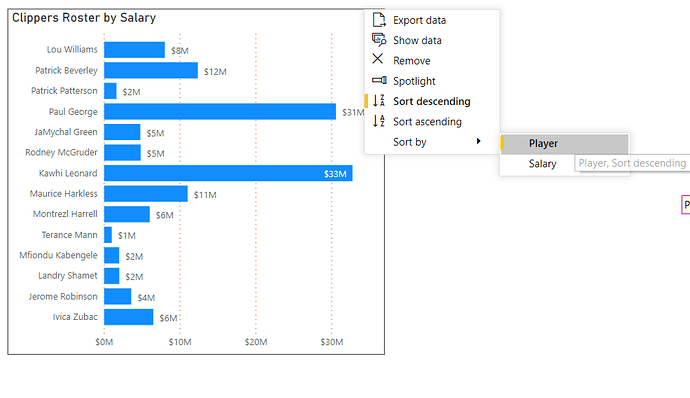I’ve web scraped a simple example akin to your situation. In my example below, the only sort options in the visual are Player and Salary. But, suppose I want to sort the graph by Player Age?
Using the technique above, define the sort order for Player using Age:
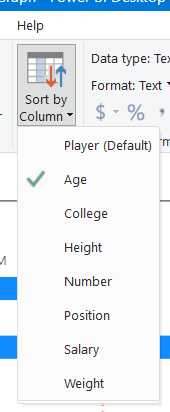
Now, when I sort the original graphic by Player, instead of sorting alphabetically as is the default, it will sort by Age:
Hope this is helpful.
- Brian