Hi all,
I am wondering if this is the correct Dax syntax if I wanted to filter two tables based on specific criteria. I am trying to learn Dax. I am from an excel world and Dax is somewhat new to me.
Thank you.
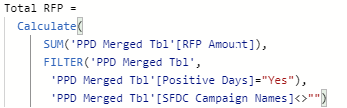
Hi all,
I am wondering if this is the correct Dax syntax if I wanted to filter two tables based on specific criteria. I am trying to learn Dax. I am from an excel world and Dax is somewhat new to me.
Thank you.
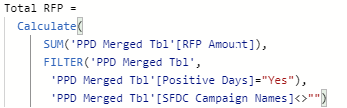
Hello,
I believe the Measure should read:
Total RFP =
CALCULATE(
SUM( ‘PPD Merged Tbl’[RFP Amount] ),
FILTER(
‘PPD Merged Tbl’,
‘PPD Merged Tbl’[Positive Days] = “Yes” &&
‘PPD Merged Tbl’[SFDC Campaign Names] <> BLANK()
)
Thanks rktoff but I made a mistake. I am trying to filter from two different tables. The example I gave you is from the same table.
Total RFP =
Calculate(
SUM(‘PPD Merged Tbl’[RFP Amount]),
FILTER(‘PPD Merged Tbl’,
‘PPD Merged Tbl’[Positive Days]=“Yes”),
Filter(
‘PPD Merged Campaigns’,
‘PPD Merged Campaigns’[Campaign Name]<>blank()
)
Is the above correct? It seems to work. Is there more efficient way to write this formula.
Just curious.
Ah, yes. I see you mentioned 2 tables now.
And yes, I do believe your Measure is correct.
(You can add as many filters as you want in the CALCULATE function)
The only other “efficiencies” you could implement would be using variables. But I don’t really see a need for it in this measure.
Now when I do it. It shows blank. I have attached a working file. What am I doing wrong.
WIP - Campaign.pbix (3.1 MB)
Thanks and it worked like a charm. I appreciate it.