Hello,
I am getting the below error in Query Editor while connecting to file in sharepoint.
Nothing seems to be wrong with the format though.
Any idea?
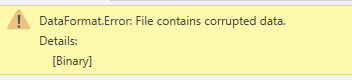
Hello,
I am getting the below error in Query Editor while connecting to file in sharepoint.
Nothing seems to be wrong with the format though.
Any idea?
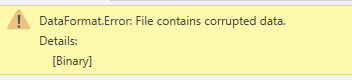
Hi, Anu! Can you share more information about your file? Have you tried to clear the cache? If you use excel file maybe be you should check the file size https://community.powerbi.com/t5/Desktop/Sharepoint-excel-data-refresh-showing-corrupted-data/td-p/674816
Several ways you can try:
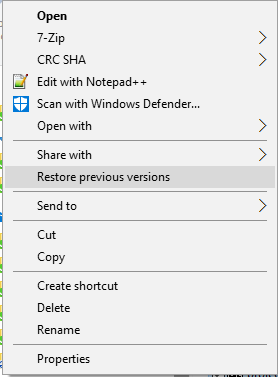
Hi @Anu , we’ve noticed that no response has been received from you since the 27th of March. We just want to check if you still need further help with this post? In case there won’t be any activity on it in the next few days, we’ll be tagging this post as Solved. If you have a follow question or concern related to this topic, please remove the Solution tag first by clicking the three dots beside Reply and then untick the checkbox. Thanks!