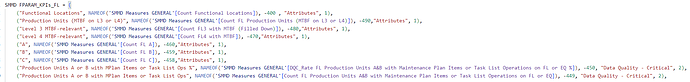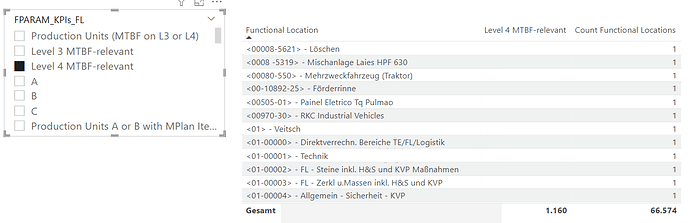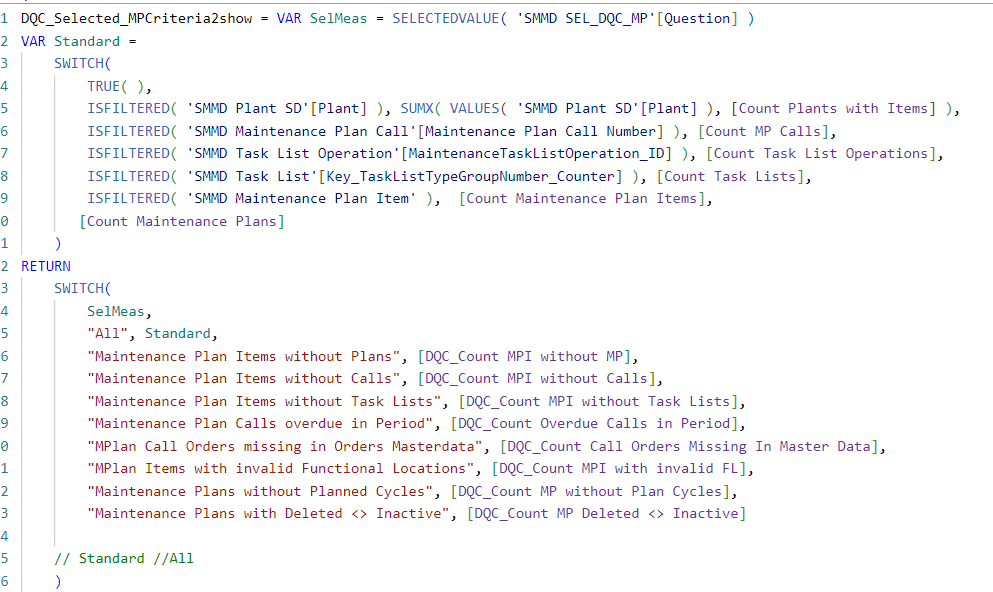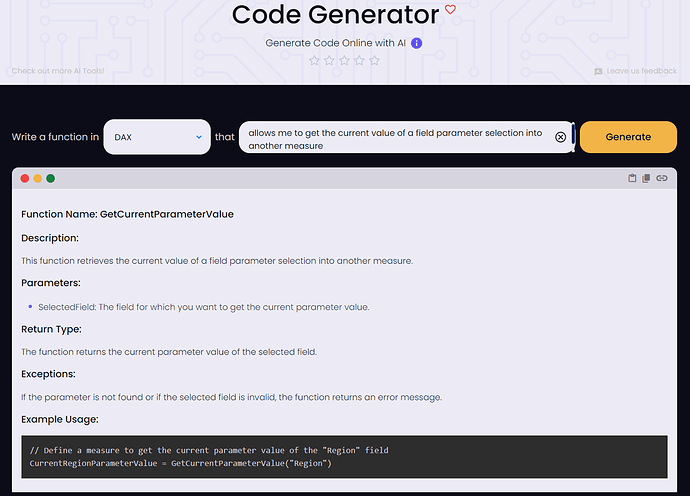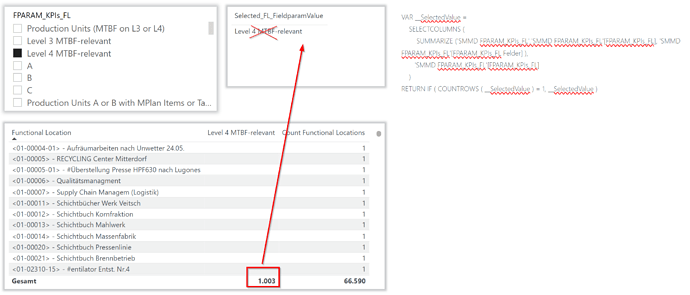I have a Field parameter defined for single selection of various KPIs:
SMMD FPARAM_KPIs_FL = {
(“Functional Locations”, NAMEOF(‘SMMD Measures GENERAL’[Count Functional Locations]), -400 , “Attributes”, 1),
(“Production Units (MTBF on L3 or L4)”, NAMEOF(‘SMMD Measures GENERAL’[Count FL Production Units (MTBF on L3 or L4)]), -490,“Attributes”, 1),
(“Level 3 MTBF-relevant”, NAMEOF(‘SMMD Measures GENERAL’[Count FL3 with MTBF (Filled Down)]), -480,“Attributes”, 1),
(“Level 4 MTBF-relevant”, NAMEOF(‘SMMD Measures GENERAL’[Count FL4 with MTBF]), -470,“Attributes”, 1),
(“A”, NAMEOF(‘SMMD Measures GENERAL’[Count FL A]), -460,“Attributes”, 1),
(“B”, NAMEOF(‘SMMD Measures GENERAL’[Count FL B]), -459,“Attributes”, 1),
(“C”, NAMEOF(‘SMMD Measures GENERAL’[Count FL C]), -458,“Attributes”, 1),
(“Production Units A or B with MPlan Items or Task List Ops %”, NAMEOF(‘SMMD Measures GENERAL’[DQC_Rate FL Production Units A&B with Maintenance Plan Items or Task List Operations on FL or EQ %]), -450, “Data Quality - Critical”, 2),
(“Production Units A or B with MPlan Items or Task List Ops”, NAMEOF(‘SMMD Measures GENERAL’[Count FL Production Units A&B with Maintenance Plan Items or Task List Operations on FL or EQ]), -449, “Data Quality - Critical”, 2),
…
}
I have another table with many measures and therefore showing a lot of rows.
My goal would be now to filter this table visual by the field parameter selection, that only the entries where the Field parameter selection >0 remain
Example:
I have 66.574 items in this table and there shall only remain these 1.160 visible, which fulfill the selected field parameter criteria “Level 4 MTBF-relevant”
Table with Values:
Table setup:
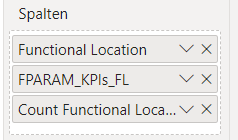
My previous approach was always to get the NAME of the Field parameter selection and write another measure, where I check for the text of the field parameter selection and enter the exact same measures again.
But this is too vulnerable, as when the Field Parameter Entry name changes, the new Measure does not get triggered
Here an Example from anothe rcheck measure
I’d just love to have a new measure as simple like SELVAL = SELECTEDVALUE(FPARAM_KPIs_FL[…]) - so the REAL value of 1.164
and just apply this as a filter on the visual level in the filter pane and check for >0
I already asked Data Mentor and it fullfiled my wish - but just in theory, as it just made something up ![]()
Thanks a lot,
Alex