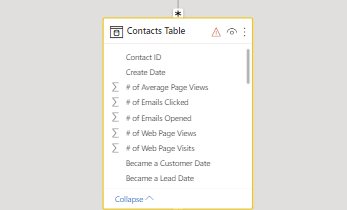Hi all,
I created a dataflow and when I connected it to the Power BI desktop one of my tables, the Contacts Table came back with this error “Field List item has error.” See image attached.
I checked all the field types to ensure they are the right type, i.e, a text type for a text field, date for date, etc and they are all correct.
What could be the issue and how can I resolve it?
Thank you in advance.
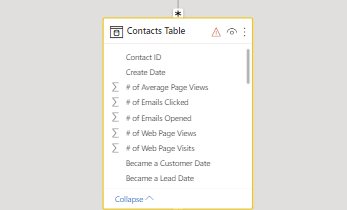
have you checked every value in the columns (at the dataflow level) to be sure that there are no values that cannot be the proper datatype? (Example, if you have a text value of " " (blank space) in a column that gets multiplied for a result in another column - that would cause a datatype error for that one entry)
the easiest way to find your errors in a table transformation is to add this step to the last stage of the query:
Table.SelectRowsWithErrors(#"Prior Step)
Generally, I do this as a temporary investigation transformation - but I DO have a few tables where I frequently need to report the errors as well as report on the valid data rows.
When this happens, I use the following logic:
- build out the primary table, with all transformations EXCEPT for any that remove error rows or replace error values (do not load this table)
- reference this table twice to return two separate tables to load to your data model:
One table uses the Table.SelectRowsWithErrors step - and I name this something like TableName Errors
The other table includes the step Table.RemoveRowsWithErrors instead, so those error rows are completely removed.
This allows me to report on the errors to my end-users and once they are resolved the users know their data will be updated with the proper information.
2 Likes
Thanks for the quick reply Heather. Let me do the analysis check you outline and respond back.

1 Like
Works Heather. Thank you very much.