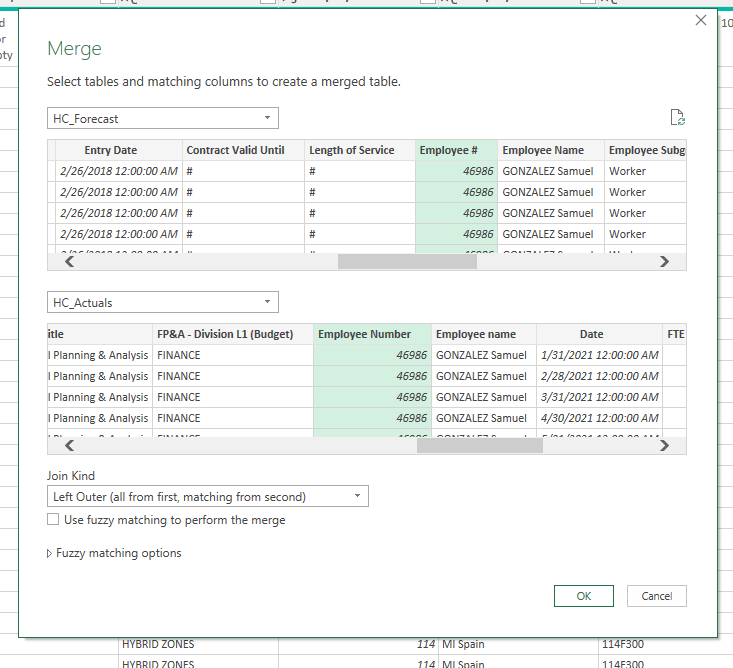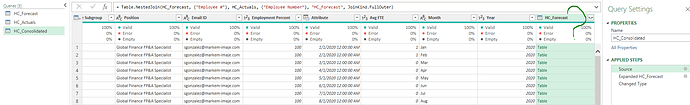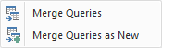Hi there,
I’m attempting to merge as new query HC_FTE actual data with its HC_FTE forecast.
The goal is to keep in one single table, named HC_Consolidated, both attributes Act and Fct. For Fct values I would normally expect to have them until year-end Dec’22, whereas Act would only reach up to latest closing period Jan’22, for the rest I would expect to see null.
I used as matching KEY between tables Employee Number, considering HC_Forecast the first table (it contains more attribute columns I want to retain) matching it with HC_Actuals. As showcased below I made it Left Outer:
Something I don’t quite understand is: how is it possible that the table I’m getting is again HC_Forecast if there linkage is between HC_Forecast & HC_Actuals? See below:
At the end of the day, the idea behind this need is rather basic and should look like this - only including much more attributes from both tables:
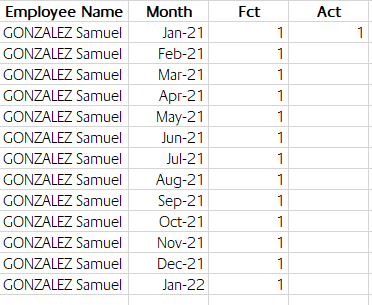
HC Act to Fct.xlsx (268.5 KB)
I attach here a sample in case anyone has faced this sort of strange situation.
Thanks a lot