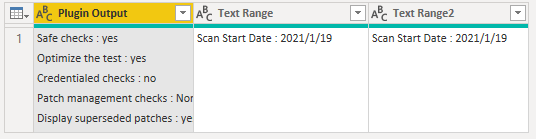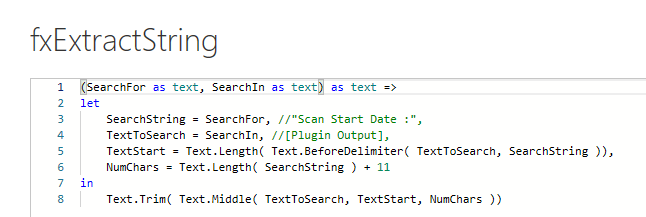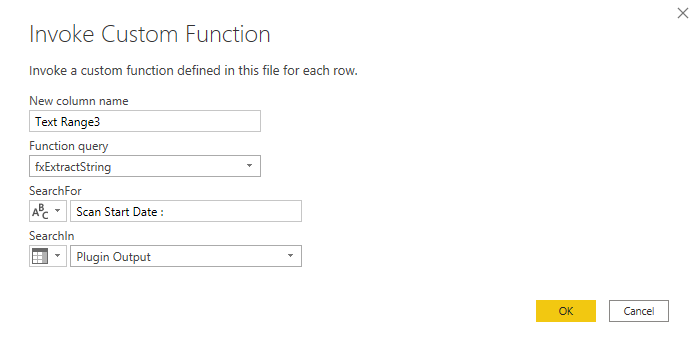Hi folks,
I have a column that contains many rows. Not unusual; doh! One row contains many rows of data. The following is an example of some of the rows contained within one cell in a (.csv) text file … i’m just presuming that the text is word wrapped.
Note, in QE, when you look at the table cell, you may only see the top four lines but when you select the cell of the table directly many lines contained in the cell appear in a seperate pane below the table data.
What I’m trying to do, is extract the following string … ‘Scan Start Date : 2021/1/19’ from all the lines below.
Safe checks : yes
Optimize the test : yes
Credentialed checks : no
Patch management checks : None
Display superseded patches : yes (supersedence plugin did not launch)
CGI scanning : disabled
Web application tests : disabled
Max hosts : 100
Max checks : 5
Recv timeout : 5
Backports : None
Allow post-scan editing: Yes
Scan Start Date : 2021/1/19 17:06 AUS Eastern Standard Time
Scan duration : 186 sec
Refer attached.QE_data_extract.docx (61.0 KB)
Hope this makes sense.
TIA john