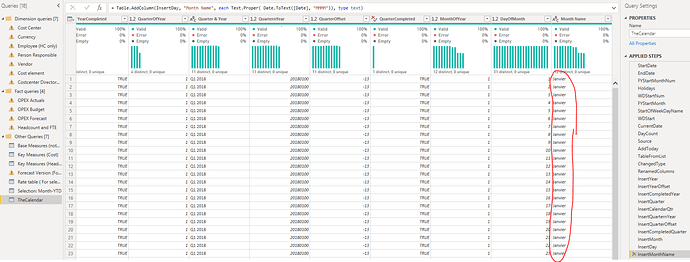Hi there!
I’m using the latest improved Date table in a dataset created by our IT department and getting days in French instead of English - despite my computer is all set in English as default.
I assume this is due to the fact that the IT who created the dataset had its settings in French, still isn’t there any way to have it in English? See below screenshot as a reference showcasing the thing - enclosed is the M code too.TheCalendar.txt (19.1 KB)
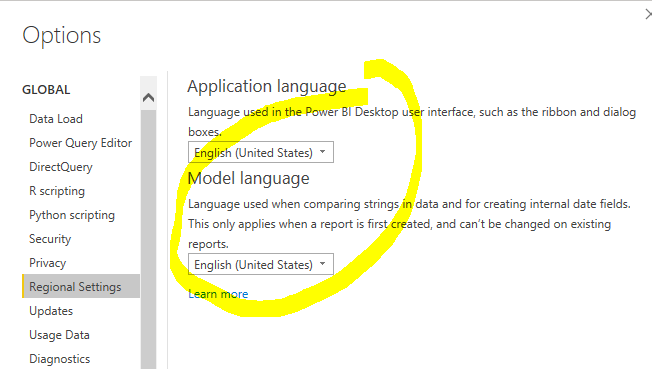
Has anyone in the community faced such a thing? Note the code works perfectly well in English when starting from a blank PBI instance.
Thanks a lot for providing here some color.
Best