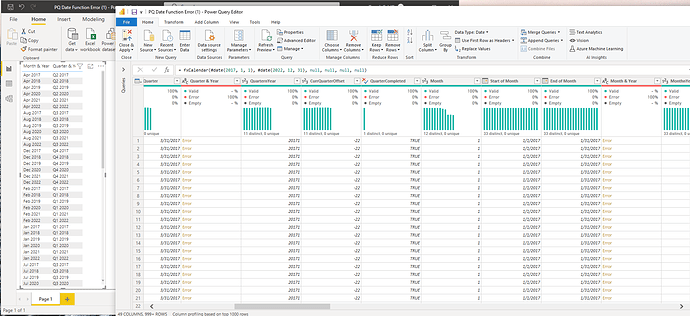Hi @Melissa, creating a new post as you requested. Yes, I switch over to your version of the extended date table from AH and the same errors are persisting.
Here is a sample file:
PQ Date Function Error.pbix (203.0 KB)
Hi @Schreg,
Thanks for providing your file, however the Dates table is working fine for me… in all honesty, I only had the query re-evaluated by changing the endDate parameter and setting that back again. that sorted the Quarter & Year and Month & Year columns for me.
PQ Date Function Error.pbix (242.8 KB)
Let me know if this resolves it for you as well.
Hi Melissa, thanks for taking time into this for me. Here is how the file you sent looks on my PowerBI:
I can see values in the table visual and at the same time, the errors persisting in Power Query:
Hi @Schreg,
Okay this does not make any sense to me… as I can’t seem to reproduce the errors you are encountering. Can you please share both error messages and your system locale?
Thank you!
Hi @Schreg, please see above request of Melissa. Thanks!
Hello @Schreg, just following up if the response above help you solve your inquiry?
We’ve noticed that no response was received from you on the post above. In case there won’t be any activity on it in the next few days, we’ll be tagging this post as Solved.
I was finally able to update my power bi desktop, and now issue seems to have been resolved.
Thank you @Melissa for your attention on this, much appreciated!