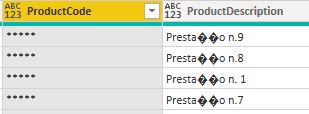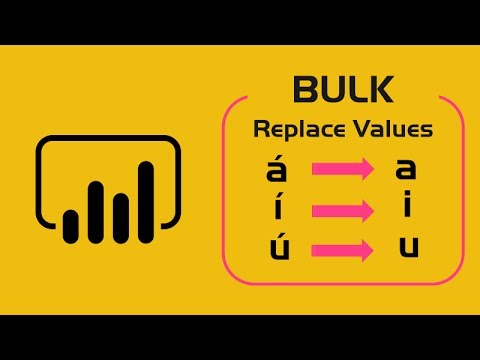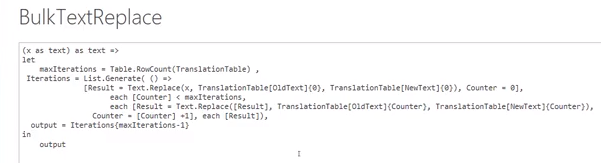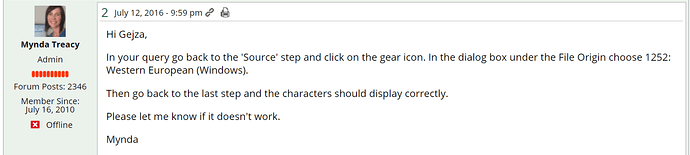Hey guys, i’m sorry to say but it’s not working any solution. First, i can’t make a list because today is this and tomorrow maybe that, you know. Now, changing the encoding might be a good idea but don’t know how since i have nothing about encoding in my m code. Maybe also cose i’m trying to export a folder with several xml files, Would it b better to have just 1 file?
Here’s my M code:
let
Source = Folder.Files(“C:\Users\Pedro\Folder1\Folder2\Sources\SAFT”),
#“Removed Other Columns” = Table.SelectColumns(Source,{“Name”, “Content”}),
#“Filtered Hidden Files1” = Table.SelectRows(#“Removed Other Columns”, each [Attributes]?[Hidden]? <> true),
#“Invoke Custom Function1” = Table.AddColumn(#“Filtered Hidden Files1”, “Transform File (3)”, each #“Transform File (3)”([Content])),
#“Removed Columns” = Table.RemoveColumns(#“Invoke Custom Function1”,{“Content”}),
#“Expanded Transform File (3)” = Table.ExpandTableColumn(#“Removed Columns”, “Transform File (3)”, {“Invoice”}, {“Invoice”}),
#“Expanded Invoice” = Table.ExpandTableColumn(#“Expanded Transform File (3)”, “Invoice”, {“InvoiceNo”, “DocumentStatus”, “InvoiceDate”, “InvoiceType”, “CustomerID”, “Line”, “DocumentTotals”}, {“InvoiceNo”, “DocumentStatus”, “InvoiceDate”, “InvoiceType”, “CustomerID”, “Line”, “DocumentTotals”}),
#“Expanded DocumentStatus” = Table.ExpandTableColumn(#“Expanded Invoice”, “DocumentStatus”, {“InvoiceStatus”}, {“InvoiceStatus”}),
What i don’t know is where to add the encoding instruction
Thanks for all your help
Pedro