Hello all,
How I can calculate time in Hrs. from two different timestamp that contain the date and time together.
Start date (DD-MM-YY HH-MM-SS) ;End date (DD-MM-YY HH-MM-SS).
output should be Hr only
please help me.
Hello all,
How I can calculate time in Hrs. from two different timestamp that contain the date and time together.
Start date (DD-MM-YY HH-MM-SS) ;End date (DD-MM-YY HH-MM-SS).
output should be Hr only
please help me.
Hey Nutan,
it’s easy to calculate time between two dates using below formula.
please see attached image.
Regards,
Pankaj
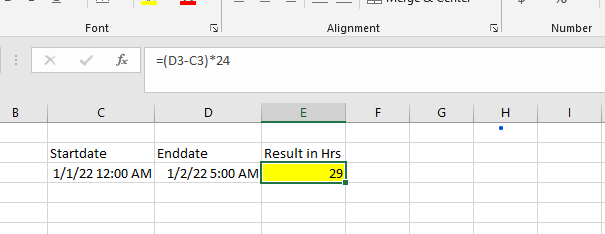
Hey, Thanks pankaj for quick response.
I got my solution.
Thanks again Pankaj and Enterprise DNA
Hello Pankaj,
I have one more problem how i am calculate timestamp between two dates in hrs.
but in this case i have to exclude holidays and sat, sun.
please help me.
Thanks in advance
Hey Nutan,
You have to use below formula.
=NETWORKDAYS(start date, end date, [holidays]) then you have to convert the result into Hrs.
=NETWORKDAYS(start date, enddate,[holidays])*24
Hope it will work for you.
Warm Regards,
Pankaj
Thank You, Pankaj
can i have your contact details.
I have few more queries for Excel.
Hello Nutan,
I am gald that, I am able to solve your problem.
We can connet on LinkedIn.
But,I will suggest you to post your doubts/probelm on forum only.
Here bunch of expert ,resource avilable.
They will help you for any time.
Warm Regards,
Pankaj