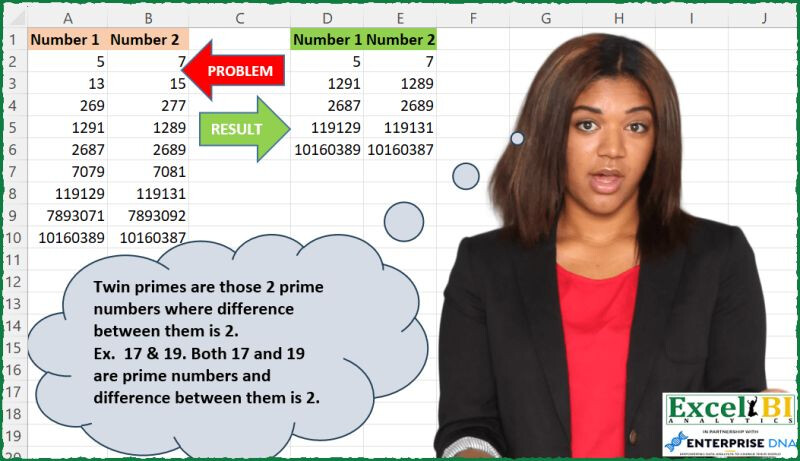— CAN YOU SOLVE THIS - EXCEL CHALLENGE 195 —
(Solutions in any language are also welcome for Excel Challenges)
Twin primes are those 2 prime numbers where difference between them is 2.
Ex. 17 & 19. Both 17 and 19 are prime numbers and difference between them is 2.
Post answers in Comment.
(Your formula need not be a single formula. You can write multiple formulas to arrive at a solution. Also your formula need not be different from others as long as you have worked out your formula independently)
Download Practice File - https://lnkd.in/dnD_hc9y
#excel, #excelchallenge, #powerquerychallenge, #daxchallenge, #m, #dax, #powerbi, #powerquery, #powerpivot, #sheets, #googlesheets, #data, #analytics, #businessintelligence, #finance, #office365, #python, #r
Excel BI LinkedIn Post
LinkedIn Post by:
JvdV
A bit verbose perhaps but thought it would be nice to (re-)create a function Excel is desperately missing:
=FILTER(A2:B10,MAP(A2:A10,B2:B10,LAMBDA(a,b,AND(ISPRIME(a),ISPRIME(b),ABS(a-b)=2))))
Where ISPRIME() is a named function:
=LAMBDA(x,SUM(N(MOD(x/SEQUENCE(SQRT(x)),1)=0))=1)
Adjunto mi query…
Me encantó como lo manejó Omid Motamedisedeh  . En base a eso mejoré el query utilizando Number.Mod para hacer más eficiente el cálculo.
. En base a eso mejoré el query utilizando Number.Mod para hacer más eficiente el cálculo.
let
Origen = Excel.CurrentWorkbook(){[Name="Table1"]}[Content],
SelectRows = Table.SelectRows(Origen, each Number.Abs([Number 2]-[#"Number 1 "])=2),
Numero1 = List.Transform(SelectRows[#"Number 1 "], (x)=> List.Count([List.Select](http://list.select/)(List.Transform({1..x}, (y)=> Number.Mod(x,y)), each _ = 0))),
Numero2 = List.Transform(SelectRows[Number 2], (x)=> List.Count([List.Select](http://list.select/)(List.Transform({1..x}, (y)=> Number.Mod(x,y)), each _ = 0))),
Sol = Table.SelectRows(Table.FromColumns({SelectRows[#"Number 1 "], SelectRows[Number 2], Numero1, Numero2}, Table.ColumnNames(Origen)&{"Col3"}&{"Col4"}), each [Col3] = 2 and [Col4] = 2)[[#"Number 1 "], [Number 2]]
in
Sol
To check if two numbers in Excel are twin primes, you can use the following formula:
=AND(ISNUMBER(A2), ISNUMBER(B2), ISPRIME(A2), ISPRIME(B2), ABS(A2-B2) =2)
Assuming that the first number is in cell A2, and the second number is in cell B2, this formula will return TRUE if both numbers are prime and the absolute difference between them is 2. Otherwise, it will return FALSE.
Twin Prime Numbers w/ #powerquery. #bitanbit #powerbi
let
Source = Excel.CurrentWorkbook(){[Name="Input"]}[Content],
IsPrime = (n) => not List.Accumulate({2..Number.RoundDown(Number.Sqrt(n))}, false, (s, d) => s or (Number.Mod(n, d) = 0)),
Solution = Table.SelectRows(Source, each IsPrime([#"Number 1 "]) and IsPrime([Number 2]) and Number.Abs([#"Number 1 "] - [Number 2]) =2)
in
Solution
I was eager to try Alexis Olson’s cool technique of matching the numbers provided against the Online Encyclopedia of Integer Sequences list of twin primes, but I couldn’t find the link to the list long enough to include all the candidate numbers.
Thus, I fell back on my old standby, the R Primes package called from within Power Query, which makes quick work of this problem…
let
Source = RawData,
FiltAbsDiff2 = Table.SelectRows( Table.AddColumn(Source, "AbsDiff", each Number.Abs( [#"Number1 "] - [Number2]), Int64.Type), each [AbsDiff] = 2),
RunRscript = R.Execute("library(primes)#(lf)df <- dataset#(lf)df$isprime1 <- is_prime(df$Number1)#(lf)df$isprime2 <- is_prime(df$Number2)#(lf)df",[dataset=FiltAbsDiff2]),
RResults = RunRscript{[Name="df"]}[Value],
FilterNonPrimes = Table.SelectRows(RResults, each ([isprime2] = true)),
RemoveOther = Table.SelectColumns(FilterNonPrimes,{"Number1", "Number2"})
in
RemoveOther
LinkedIn post by:
John Jairo V.
Hi to all!
One option could be:

=FILTER(A2:B10,MAP(A2:A10,B2:B10,LAMBDA(a,b,LET(p,LAMBDA(x,SUM(N(MOD(x,SEQUENCE(x^0.5))=0))),ABS(b-a)=p(b)+p(a)))))
Blessings!