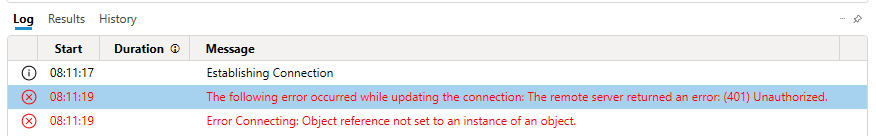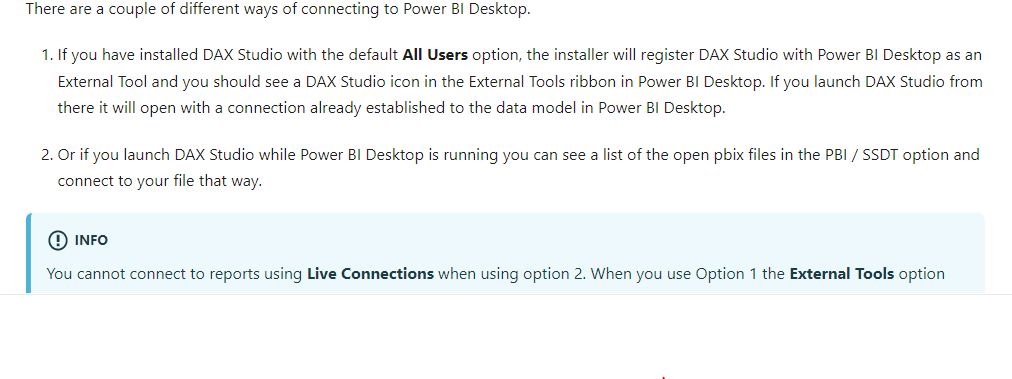Hi!
I have a user in my organization who wants to use DAX Studio, but encounters an error when connecting to a certain content. In others it works.
The connection does NOT work when she connects a dataset to one of our published datasets which she has build permission on. The connection DOES however work when she adds additional content to the dataset, in this case she connects Excel sheets through the web connector.
When she connects to DAX Studio using the dataset without the Excel source she gets the following error message. Does anyone know why this happens and what can be done to fix it?
Hi @Kristoffer.Dahlquist
Thank you so much for sharing your question with us in the forum!
In the meantime, while we wait for other members to join the discussion, may I kindly suggest that you try using the forum search feature to see if another member has previously asked a similar question?
Additionally, if you’re interested, we have some fantastic courses available in our On Demand platform that cover DAX Studio. I hope this helps! Thanks again for being a part of our community.
Hello!
I haven’t found anything on Google about this and couldn’t find anything in the forum (theoretically I could have missed an answer while sifting through the results though).
I tried some stuff yesterday and found out that when using a single Live connection the error appears, but when I add any other source and change the connection to direct query it works.
So the question is why does it work with DQ but not with Live connection?
EDIT:
The user connected through option 1, which states that Live should work. It does however not as stated above.
Bumping this post for more visibility from our experts and users.