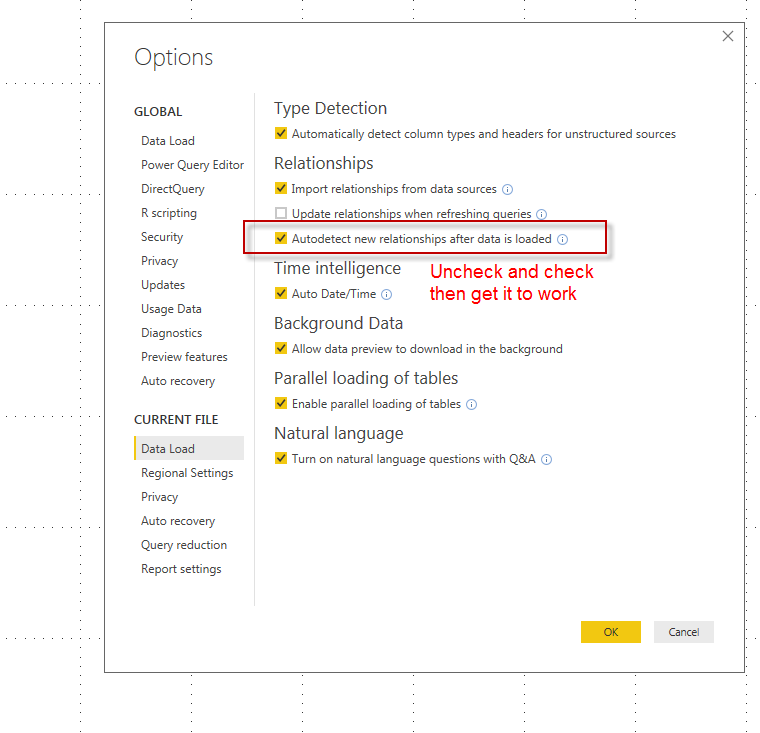I received the below message when trying to apply and close the Query Editor. If I knew how to interpret the message  perhaps I could determine the problem. Perhaps, you have seen the error message before.
perhaps I could determine the problem. Perhaps, you have seen the error message before.
I noticed on the BI Community blog that a few others had the issue in mid-October, but didn’t really see a resolution. I put a comment on the blog as well.
The message received is below -
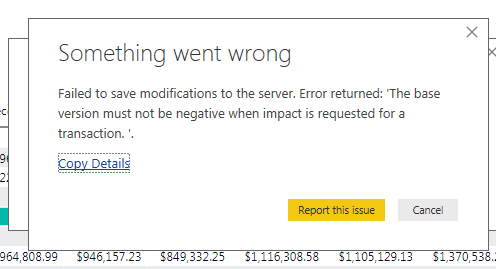
“Failed to save modifications to the server. Error returned: 'The base version must not be negative when impact is requested for a transaction.”
I had completed a BI file but wanted to start from scratch again (as just playing around and learning BI) to clean it up and create properly. My original (3 months old) excel file has several tabs which are imported into BI. This was used with BI file that is working okay.
I used a current excel file (changes monthly) for my new BI file, all the tabs import okay except for one which has changed the least over the last few months.
I compared the two tabs in the excel files (current and one 3 months ago) and both are the same except for two rows of data
.
What is odd is this !!
The original BI file still updates okay with the original file EVEN AFTER adding the 2 extra lines to the original excel file.
HOWEVER, if I delete that query file in query editor (one tab from excel) in BI and try to load into Query Editor and BI file again (from the original excel file), it too gives me the same error message.
I also moved that tab to another excel file by itself and loaded, the error is still received.
Only the update or refresh works.
I did notice that the Query Editor in BI did not automatically use the first row as headers when the error occurred. So I told the query editor to use first row as headers. It does it correctly with all the other tabs. Even if I use a table for the tab, the same error message results.
Again, if I could translate the error message, I might be able to figure out what is the issue.
Thanks for any help you can provide. If you want me to attach any files that may help, please let me know.