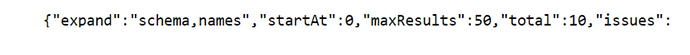Hello,
@EnterpriseDNA
I have subscribed to EDNA Premium and enrolled in the course “Accessing Data via APIs”
As shown in the course video “Accessing Data via APIs”, I followed all the steps.
I tried accessing the issues of JIRA using API. I have 10 issues on JIRA. However, I am not getting anything in the issue list.
See Code below (changed “your-domain” to my domain):
let
#“Header” = Binary.ToText(Text.ToBinary(#“User Email” & “:” &#“API Token”)),
#“BaseURL” = “https://your-domain.atlassian.net/rest/api/3/search”,
Source = Json.Document(
Web.Contents(
#“BaseURL”,[
Headers=[
#“Authorization” = “Basic” & #“Header”,
#“Content-Type” =“application/json”
]
]
)
)
in
Source
The result is :
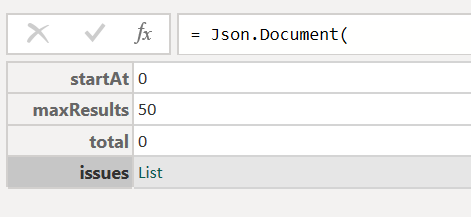
whereas when I type the same as url in the address bar, I get :
I followed all the steps but am still not getting the result as shown in the course. Can you please help me understand the issue?
Thanks!