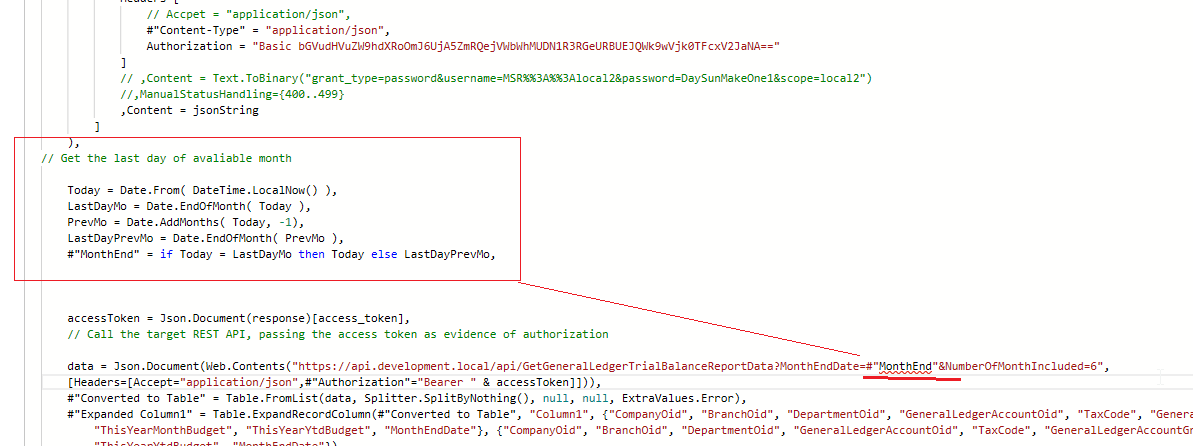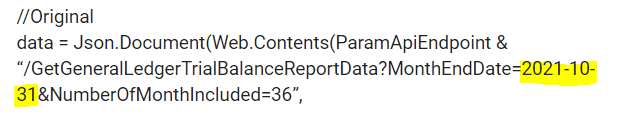Good morning,
I need help to write a conditional Statement in Power query.
Basically, I am looking to check if today is the end of the month, and if it is not, I need the date of the previous month.
let
Endmonth = Date.EndOfMonth(DateTime.LocalNow()),
Today = DateTime.LocalNow(),
EndPreviousMonth = "Need Function",
MonthEnd = if #"Today" = #"EndMonth" then #"Today" else "EndPreviousMonth"
in
Attached is pbix with just this function…EndOfMonth - Query.pbix (13.0 KB)
This function will be used in a larger script where I need to pass the end of the month date!
Many thanks,
BrianJ
November 2, 2021, 6:10am
2
@ezenunez ,
Try dropping this into a blank query:
let
in
That is super great Brian! You make it look so simple!
My next challenge is to add this information in a String that will be used to bring info from an API.
How do you add this to a String? Is this possible or do I need to use a parameter?
By the way, I looking forward to the next Power query course!
Thanks Brian.
Rajesh
November 3, 2021, 2:52am
4
Hi @ezenunez
Try this
MonthEndDate=" & Text.From(#“MonthEnd”) & “NumberOfMonthIncluded=6”
I had a few goes but not yet there!
// Find the last end of the month available
Today = Date.From( DateTime.LocalNow() ),
//Original
// Test 1 data = Json.Document(Web.Contents(ParamApiEndpoint & “/GetGeneralLedgerTrialBalanceReportData?MonthEndDate=&Text.From(MonthEnd)&NumberOfMonthIncluded=36”,
Hi @ezenunez ,
In your original code snippet your date is formatted as yyyy-mm-dd#“MonthEnd” query will return a string in that format
let
Today = Date.From( DateTime.FixedLocalNow() ),
MonthEnd = if Today = Date.EndOfMonth( Today ) then Today else Date.EndOfMonth( Date.AddMonths( Today, -1)),
DateString = Text.Combine( List.Reverse( Text.SplitAny( Text.From( MonthEnd ), "-/" )), "-")
in
DateString
Incorporating that code, will look something like:
data = Json.Document(Web.Contents(ParamApiEndpoint & “/GetGeneralLedgerTrialBalanceReportData?MonthEndDate="&#“MonthEnd”&"NumberOfMonthIncluded=36”,
I hope this is helpful
1 Like
Rajesh
November 4, 2021, 5:53pm
7
Hi @ezenunez
you’ve to pass date in this format only
Change the date format
FinalDate = Text.From(Date.Year(MonthEnd))&"-"&Text.From(Date.Month(MonthEnd))&"-"&Text.From(Date.Day(MonthEnd))
Replace original code
MonthEndDate=" &FinalDate& “&NumberOfMonthIncluded=36”
Bumping this post for more visibility.
End solution:
Code from Melisa where return an String
Added to the string by inserting the result &" xxx"&
Thank you!
Keith
November 11, 2021, 2:15am
11
good job @Melissa …should have got the solution marked for it