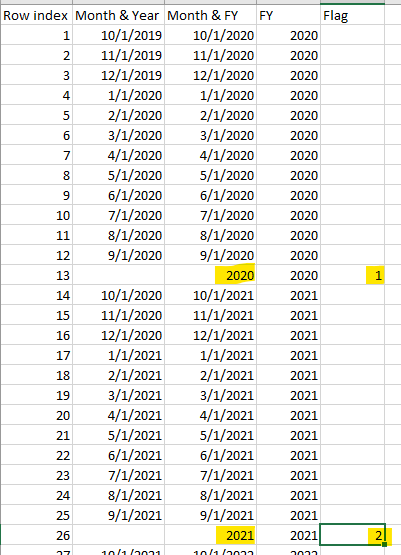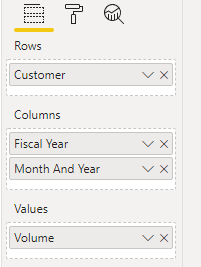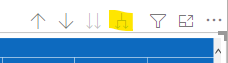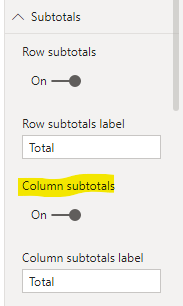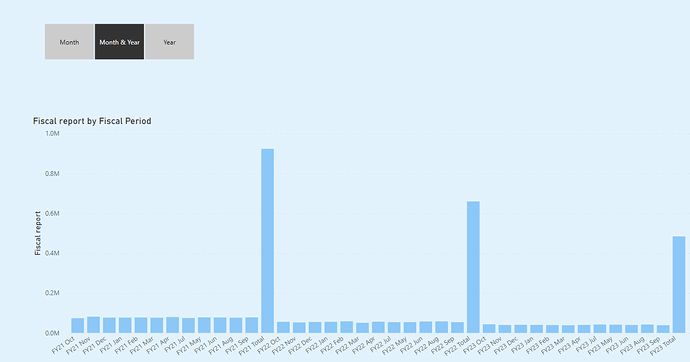Hello,
I had question about combining data at different granularities side by side.
I came across this blog,
which I thought would help me solve the issue, but I couldn’t figure it out. I wasn’t sure if it has something to do with the calculations being based on dates.
My problems are.
- Creating a matrix with customer and date, having the fiscal year totals following the last month of the year.
- Creating a slicer to be able to toggle between the view
A) Just Months
B) Just Fiscal Years
C) Both months followed by FY Total
I created a template using Sam’s methodology. I know the many to many relationship is bad, but wasn’t sure how to fix that either with trying to create a model to accomplish my issue.
By creating the table I was able to get the columns to populate correctly.
You can see how after 9/2021, the year 2021 shows up in the next column. This was built into my template.
Unfortunately when I bring in the customer and the values, the year column disappears.
Not really sure what the solution is. Wondering if anyone has ever had to do this and if there is an easier way to do it.
The granularity of my date is by the month in the AdaptiveInsights date, so I don’t know if adding a date table will help unless I can bring the granularity of the table down to the day.
Attached is my tables and power bi file. Appreciate any suggestions.
Adaptive Insights example.pbix (225.6 KB)
Adaptive Customers Date Template.xlsx (9.8 KB)
Adaptive Customers example.xlsx (16.9 KB)
AdaptiveInsights example.xlsx (385.8 KB)
Thank you.