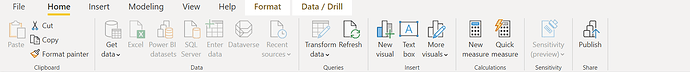Is it possible to create for the visuals a measure selector based on a virtual table maybe if the “New table” option is disabled in Power BI? The same way like the disconnected table solution works, but there the create table step is not possible for us. The bookmark method is making the page too heavy due to overlaying visuals.
@sam.mckay
Thanks!
Mariia Kulaksyz
Hi @MKulaksy,
For a measure selector you could create a supporting table with the “Enter Data” option.
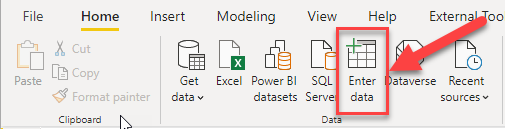
See these resources here:
.
If this doesn’t answer your question please elaborate more on your requirement and provide a sample.
I hope this is helpful.
This is also disabled, I can only create new measures but not columns and not entering data due to the central data model limitations. Is it possible to create somehow a table via a measure?
Can I create, for example, this table with VAR Table somehow, so that I can avoid using “New table”, “Enter data”? Will it also work with dynamic measure selection for charts or this is different?
@Melissa
Hi @MKulaksy,
A virtual table is exactly what it says ‘virtual’ - that means you can’t visualize attributes from a virtual table or use it in a slicer because it only exist in memory during the execution of the measure.
So there’s no way around adding a supporting/ disconnected table to the underlying data model.
I hope this is helpful.
Will they allow you to create calculation groups? If so, that will allow you to accomplish what you want without creating a disconnected table.
Here’s a good walkthrough on how to do that.
I hope this is helpful.
- Brian
@BrianJ,
Creating a calculation group adds a new table to the data model, as well.
However good call and I’m cusious to find out, if thats not restricted…
@Melissa ,
My bad. As usual, you’re absolutely right. It does automatically create a one column physical table. 
- Brian
No, that is also not available:(
Maybe Power BI has also some visuals we can download that support the alternative measures and dimensions functionality, like Qlik sense does?
The bookmark solution is then the only one available, although not really performance friendly if I add 20 charts on one page and hide them via buttons…
Hi @MKulaksy. It could also be a restriction of your connection type; I’m guessing your connection type is not Import or Direct Query, but rather Live Connection to a single SSAS cube. In that case, all modelling constructs must exist in the multi-dimensional cube. If your installation supports it, perhaps a composite dataset would help, where you can create tables as necessary.
Hope this helps.
Greg
Hi @MKulaksy, did the response provided by @Greg help you solve your query? If not, how far did you get and what kind of help you need further? If yes, kindly mark as solution the answer that solved your query.
I hope that you are having a great experience using the Support Forum so far. Kindly take time to answer the Enterprise DNA Forum User Experience Survey, we hope you’ll give your insights on how we can further improve the Support forum. Thanks!
Thanks! Now it is all clear.