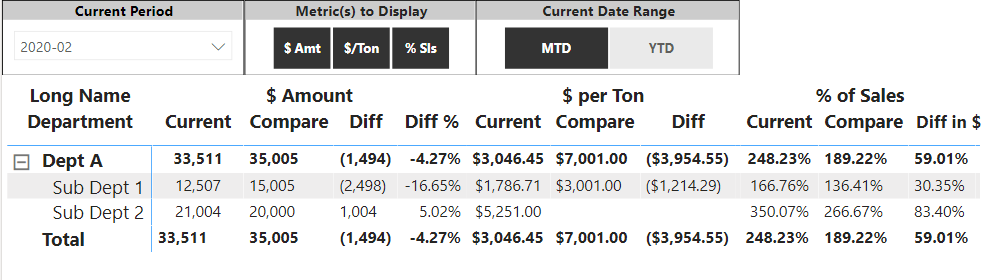Hello @DeanJ,
Well, there’s one hack/trick which you can implement in order to show different the column name for that particular category.
Step 1: Insert a “Text Box” and place it over a particular column name which you want to replace.
Step 2: Write the column name of your choice into the text box that you want to represent.
Step 3: Apply the same text formatting which is applicable to other column headers as well so that they’re in sync.
Step 4: (Most Important Step) Insert a “Rectangle” shape and place it over the “Table” visualization and remove all the formatting of that shape. Now, you might be wondering why did I do this? (Inserting a shape and placing it over a visualization). The reason behind this is, if someone by mistake clicks over the table, the table will simply get activated and shape which we have placed over the column name will get hidden. So in order to prevent this situation, I’ve inserted the “Rectangle” shape and removed the formatting so that if someone by mistake also clicks onto that visual the rectangle shape will get activated. And the main advantage is they’ll not recognize that they’ve activated the rectangle shape since we’ve removed the formatting of that shape.
Below is the screenshot provided for the reference of the end result -
I’m also attaching the working of the PBIX file for the reference so that you can refer actually what’s happening in the file.
Hoping you find this useful and meets your requirements that you’ve been looking for. 
Thanks and Warm Regards,
Harsh
Dynamic Sample.pbix (94.4 KB)