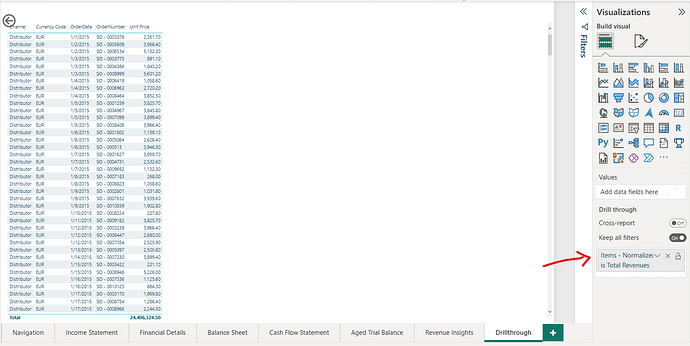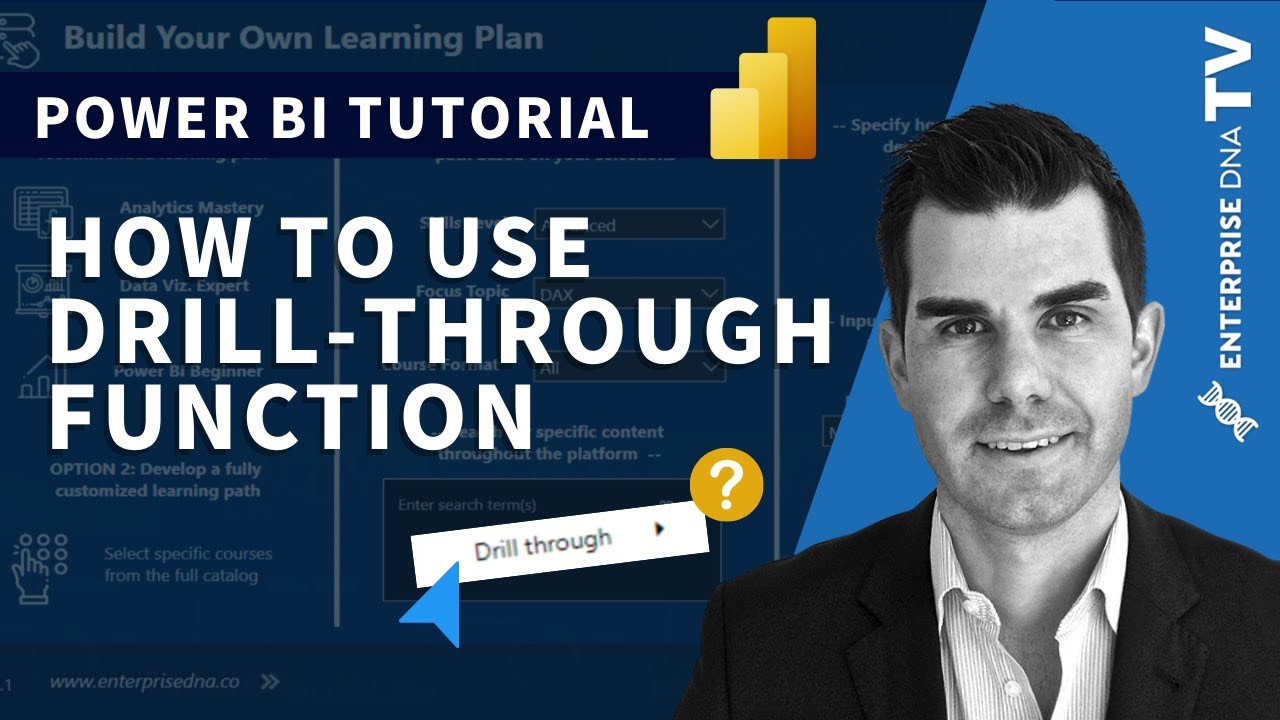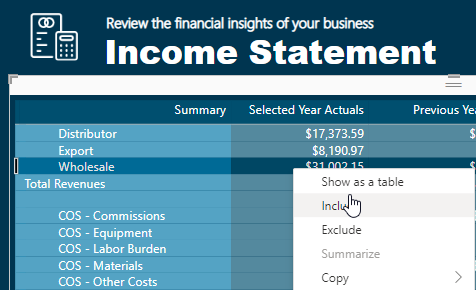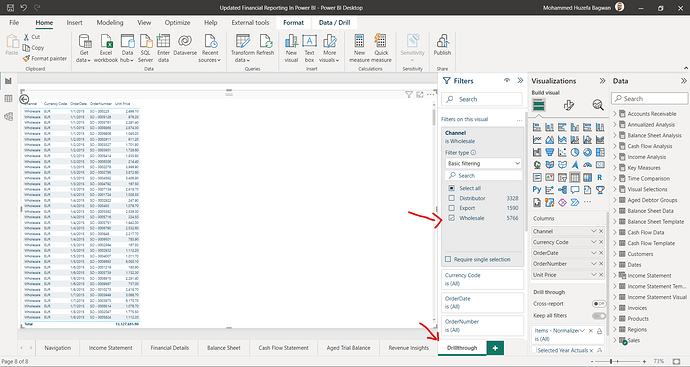I’ve finished the Financial Reporting training. Learned a lot and align closely to what I want to achieve. However, one thing I cannot get to work is drillthroughs on the Income Statement.
So what I want to achieve:
Look at the Income statement, and find a figure you want more information on. For example the row COS - Subcontractors or in the revenues from Distributors. How can I create a drillthrough on any of these categories?
The drillthrough in attached file for the graph in the bottom right of the Income Statement does allow drilling through based on channel.
Thanks in advance.
Financial Reporting In Power BI.pbix (940.7 KB)
@UserNoName Welcome to the EDNA Community 
On the ‘Income Statement’ tab, I agree we have a DT setup on top right chart based on the Item Normalized. If you see on the DT tab, we have used that field on the DT section (screenshot attached) and that’s how DT is working.
If you want to understand more on DT then I would recommend to take at look our EDNA video.
I hope that helps! Thanks
Thanks for your reply. I actually made the Drillthrough overview ;), hence why it’s so ugly haha.
Anyway, it works on the graphs indeed. That was what I tried to descibe in my post. I can drill for the graphs and for channels. However, I would like it to work on the table itself. So within the table itself as it contains more detail I’d like it to drill through. I attached a screenshot of the area I’m clicking on currently.
Hope this clarifies my question and wondering if this is a possibility.
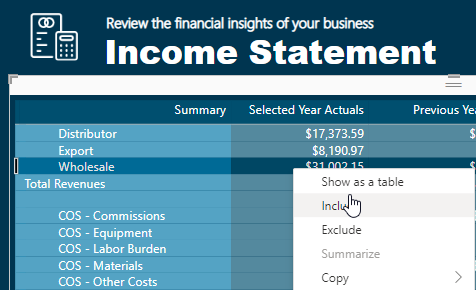
@UserNoName That’s simple. You just need to add that measure into DT page.
Please see the attached PBIX.
Updated Financial Reporting In Power BI.pbix (932.5 KB)
Hello @UserNoName
Did the responses above help solve your query?
If not, can you let us know where you’re stuck and what additional assistance you need?
If it did, please mark the answer as the SOLUTION by clicking the three dots beside Reply and then tick the check box beside SOLUTION
Thank you
Hello,
So thanks for this! The DT does indeed work. However, it doesn’t filter on the specific channel. I can understand this as we use layouts for the IS. But this doesn’t make the drillthrough very friendly as on the page users will have to make additional filters.
So in the case I want to DT on Wholesale, how can we make it that it also filters the channel to be equal to Wholesale?
Thanks
Hi @UserNoName You can filter out on the DD page.
Please see the attached screenshot for your reference.
Ok thanks! Would have hoped it could apply the filter based on the row category one selected on the income statement.