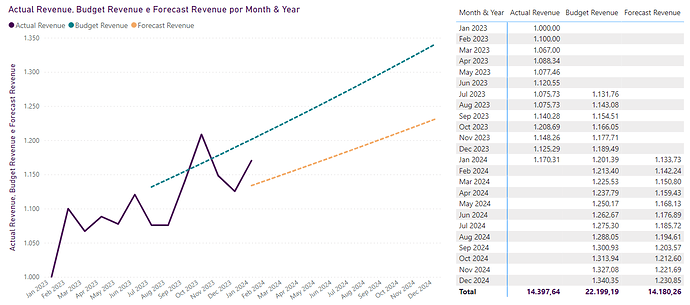Hello
I have a table which shows revenue by month for three different versions (Actuals, Budget and Forecast).
The data comes from an export from Anaplan, where each version has a start date for projected periods so the ‘Actuals’ version has data in the future .
In the attached example I have data from Jan-23 to Dec-24. Although the actuals data covers all 24 periods, it is only relevant up to a certain set date. Similarly the Budget and Forecast has data for all 24 periods but is only required from certain set dates.
The data I want to keep is in green and defined by the ranges in the other table.
I would like the Dax measures to not show data if it falls outside of the set date ranges if it falls outside of the defined ranges that are in the scenario table.
Could someone help me do this please?
My current measures are:
Power BI Data Sample.pbix (162.3 KB)
Revenue = sum(DataImport[Revenue])
Actual Revenue = calculate([Revenue], filter(DataImport, DataImport[Version] = “Actuals”))
Budget Revenue = calculate([Revenue], filter(DataImport, DataImport[Version] = “Budget”))
Forecast Revenue = calculate([Revenue], filter(DataImport, DataImport[Version] = “Forecast”))
Where the DataImport table is my fact table that has the revenue as well as versions. I have a dates table and a table for the start and end date of the versions.
Thanks,
James