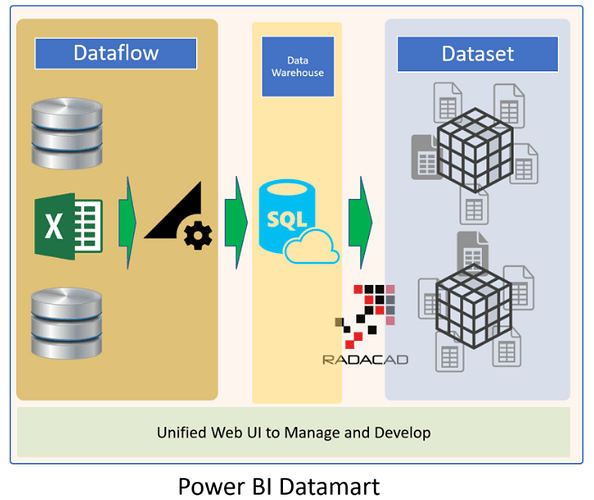Currently doing a migration from GDS(Google Data Studio) to Power BI Datamarts.
As far as I know you can use R and Python functionality in Power BI desktop as long as you have those libraries installed on your machine. But datamarts is completely in the browser, so R and Python are not supported?
Does anyone know any workarounds to using regex as it is used quite extensively in GDS reports.
Also on the side note, if on-premise installed R and python libraries are needed to use the functionality of these languages in Power BI reports then do R and Python scripts work when uploading your reports to Power BI Service?
Currently doing a migration from GDS(Google Data Studio) to Power BI Datamarts.
Migrating from Google Data Studio to Power BI involves different tools and platforms. Google Data Studio is cloud-based. There is no desktop tool. From the perspective of Power BI, its components, and architecture, the dependencies are vastly different.
When speaking of the Datamart, it is helpful to consider that a Power BI Datamart combines Dataflow, an Azure SQL Database (acting like a data warehouse), and a Dataset. I am including an image by Radacad that I use in training slide decks:
Based on your description from the Dataflow portion of your activity, one suggestion would be to incorporate a Personal Gateway if one of the requirements is to accommodate Python and Regular Expressions.
When pulling data from Google Data Catalog into your Dataflow, it’s important to consider your data flow. I’ve heard that cdata.com offers excellent connector support for this process.
As far as I know, you can use R and Python functionality in Power BI desktop as long as you have those libraries installed on your machine. But datamarts is completely in the browser, so R and Python are not supported?
Does anyone know any workarounds to using regex as it is used quite extensively in GDS reports.
Also on the side note, if on-premise installed R and python libraries are needed to use the functionality of these languages in Power BI reports then do R and Python scripts work when uploading your reports to Power BI Service?
Google Data Studio supports Regular Expressions; Power BI Desktop and Service do not. If you extend the workflow to include R and or Python, you may be able to accommodate REGEX in your ETL workflow.
So if we direct query the data source tor, so that the data is fetched directly from the server when the report is refreshed on the service without a personal gateway, we cannot include regex in our workflow?