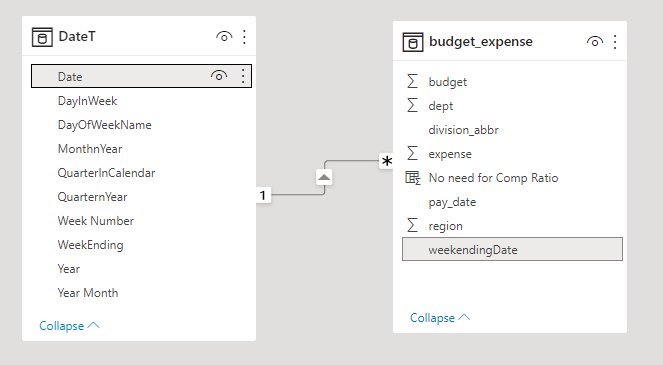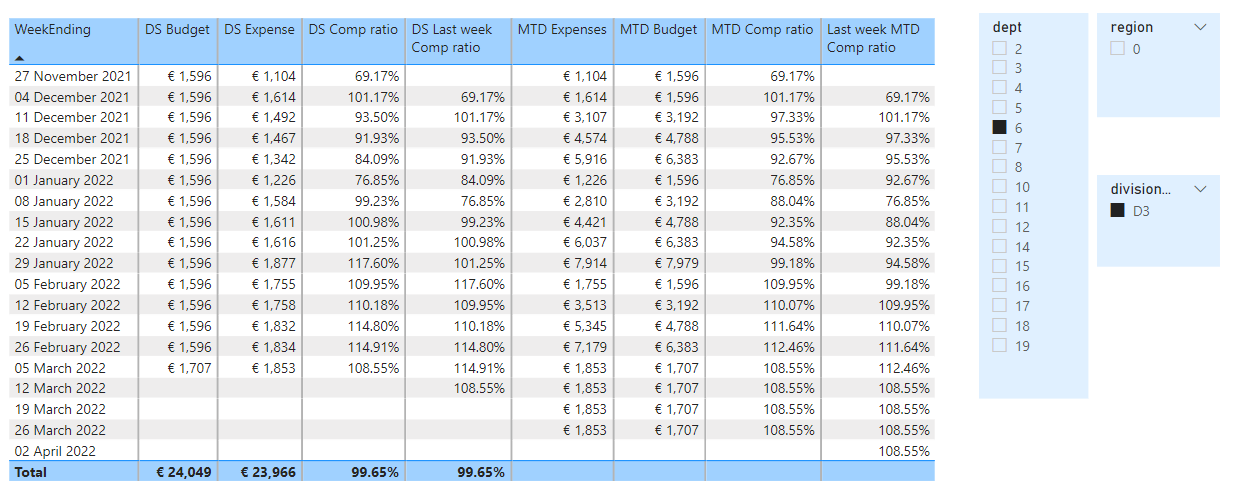My project is to capture the comp ratio between expense and budget. Easy enough, but I should have a comp ratio for the previous week and another for month to date thru previous week.
Now that I have the measures for the start and end dates, I need to do a division calculation
using those dates.
Below does not work
Comp Ratio Previous Week =
CALCULATE(DIVIDE([Total Labor Expense],[Total Labor Budget])),
DATESBETWEEN('Filters', [Previous Week Start Date], [Previous Week End Date])
I figured it out. How do I close this topic?
Comp Ratio MTD =
CALCULATE(
DIVIDE([Total Labor Expense],[Total Labor Budget]), DATESBETWEEN(budget_expense[weekendingDate], [Current MTD Start Date], [Current MTD End Date]))
I updated the DEMO .pbix
DEMO 2 - Budget and Expense by Pay Schedule.pbix (49.2 KB)
DEMO - Budget and Expense by Pay Schedule.pbix (50.5 KB)
budget_expense.xlsx (26.3 KB)
payroll_schedule.xlsx (10.6 KB)