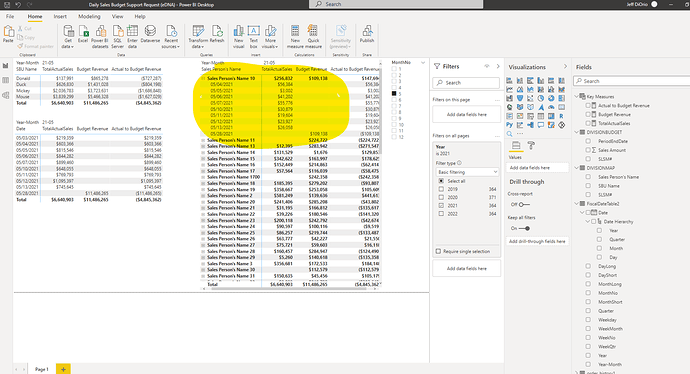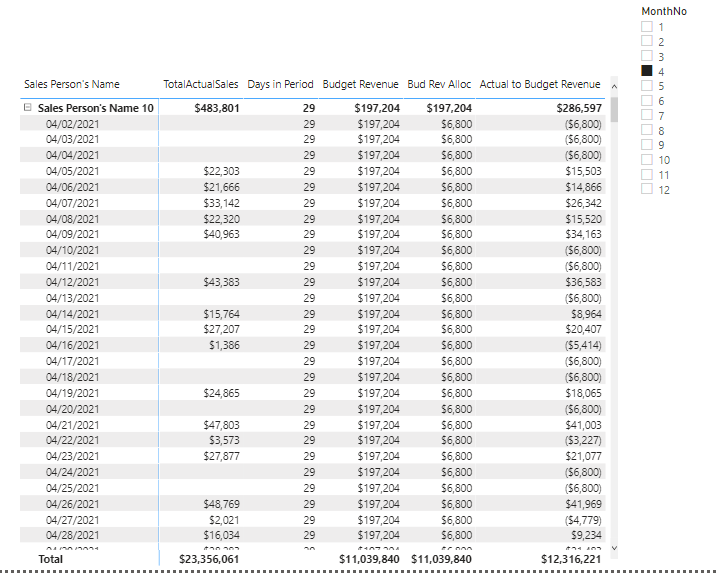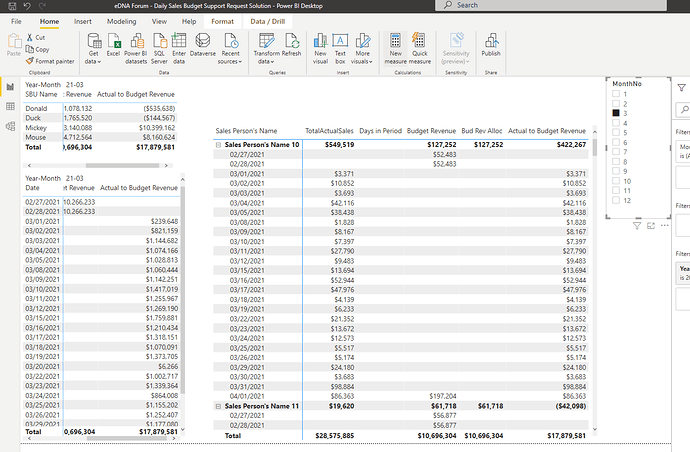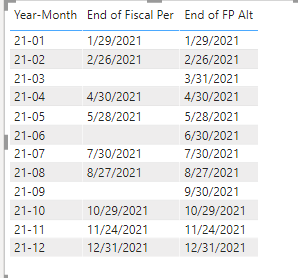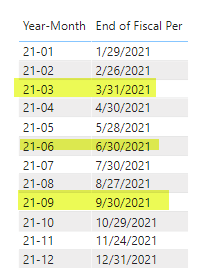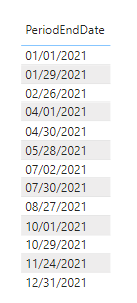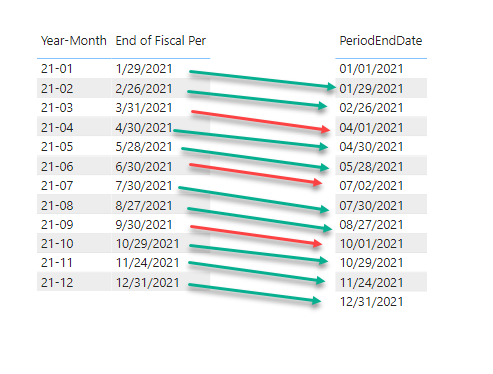Hello everyone, and thanks in advance!
Summary:
I am trying to take a Budget that is built around a single Budgeted Amount per Salesperson per Month and through a formula divide that up over the Days within each Fiscal Month to be able to compare to Daily Actual Sales.
Tables:
-
DIVISIONBUDGET - Sales are Budgeted for each Sales Person for each Month.
-
DIVISIONMAP - SLSM# field is used to tie the Budget to Actual Sales tables.
-
FiscalDateTable2 - we are on a Fiscal Calendar here. Therefor the Fiscal Date Table is used to properly tie Actuals and Budget into the proper Accounting period.
-
order_history1 - Actual Sales table. These update daily.
Background:
Actual & Budget Sales tables are tied to the Division Map based on SLSM#. Actual Sales are tied to the Fiscal Date Table based on Invoice Date, for which there are transactions every day. The Budget however has all Budgeted Sales for each Sales Person shown on a single day, which is the last fiscal day of any given fiscal period.
So this creates a couple of issues. First, we can’t really perform any meaningful Daily metrics in terms of Actual to Budget comparisons, because there is no Budgeted amount except for on that last day of each fiscal period. Second, the earlier in the month it is, the Delta between Actual and Budget is simply huge, and then gradually decreases as the month goes on. But that is kind of confusing and not always how our team would like to view the information. Hopefully the screenshot illustrates what I’m talking about.
Question:
Is there a way to take the Budget and divide it up equally between the days within a fiscal period at the SLSM# level? I’m really hoping that there’s a way to do this via formula.
Daily Sales Budget Support Request (eDNA).pbix (631.9 KB)
PBIX attached