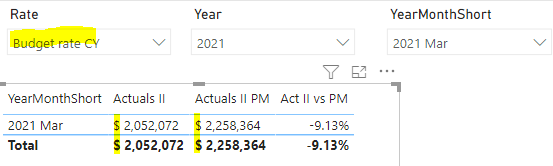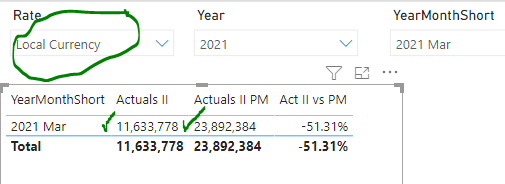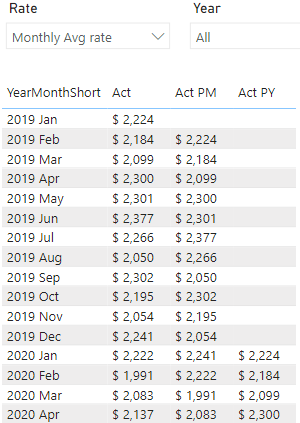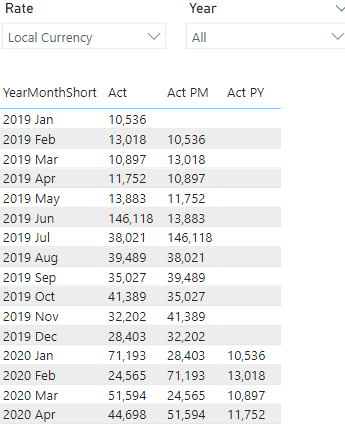Hello @SamSPAIN,
What you can actually do here in this case is create base measures for “Budget rate CY”, “Budget rate PY”, “Monthly Avg rate” and “Local Currency” and than reference the measures into your "(Base) Actuals" formula.
So create the measures like this -
1). Budget Rate CY measure -
Budget Rate CY = SUM( 'OPEX Actuals'[Amount Budget Rate CY] )
2). Budget Rate PY measure -
Budget Rate PY = SUM( 'OPEX Actuals'[Amount Budget Rate PY] )
3). Monthly Avg Rate measure -
Monthly Avg Rate = SUM( 'OPEX Actuals'[Amount Monthly Avg rate] )
4). Local Currency Measure -
Local Currency = SUM( 'OPEX Actuals'[Amount Local Currency] )
Now, since your base measures are created refer these measures into the “(Base) Actuals” formula and wrap them with the “FORMAT()” function. So based on the measures created you’ll be able to use them in your subsequent formulas since they’re evaluated as numbers. So now your final formula for this will be like this -
(Base) Actuals =
SWITCH( TRUE() ,
SELECTEDVALUE( 'Rate table ( For selection)' [Rate] ) = "Budget rate CY" ,
FORMAT( [Budget Rate CY] , "$ #,##0.00" ) ,
SELECTEDVALUE( 'Rate table ( For selection)' [Rate] ) = "Budget rate PY" ,
FORMAT( [Budget Rate PY] , "$ #,##0.00" ) ,
SELECTEDVALUE( 'Rate table ( For selection)' [Rate] ) = "Monthly Avg rate" ,
FORMAT( [Monthly Avg Rate] , "$ #,##0.00" ) ,
SELECTEDVALUE( 'Rate table ( For selection)' [Rate] ) = "Local Currency" ,
FORMAT( [Local Currency] , "$ #,##0.00" ) ,
BLANK()
)
So now, your primarary or base measure are intact and you can use them for creating subsequent measures i.e. "Measure Branching’ technique.
Hoping this helps you to solve your query. 
Thanks and Warm Regards,
Harsh
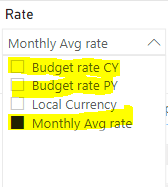
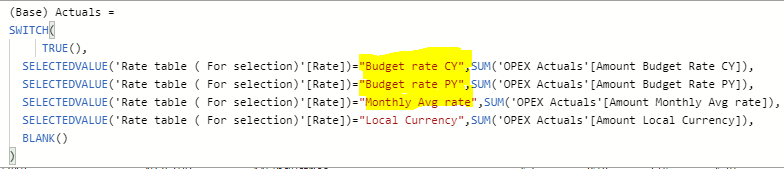
 what happens if I then want to make some calculations using this formatted DAX that are set as Text? I won’t be able to do anything with them…
what happens if I then want to make some calculations using this formatted DAX that are set as Text? I won’t be able to do anything with them…