Is there any way for the user of reports / apps in Power BI Service to disable report tooltip pages when hovering with the mouse? The tooltip can be quite large and hide large parts of the screen which is not always desirable.
Navigate to the format pane for the control and turn off the tooltip section
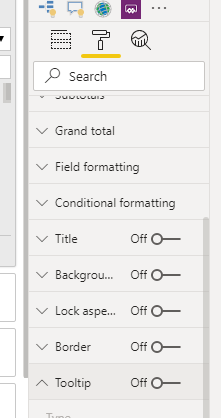
Hi, thanks. The solution you present is in PBI Desktop and that is not the issue. What i’m after is if there is any possibility for a user to turn on/off tooltips in a Published Report or App.
ok - i am not sure then how to do it in the existing version… or if it can even be done … maybe some of the experts can comment
however in the april 2020 release, power bi team rolled out a new feature “Personalize Visuals”. This gives the user more control on the way they interact with the visuals in the published app. though i could not find any setting on turning on or off a tooltip in the current release, maybe this is an area where you can watch out and see if this feature gets added at a later time.
thank you and sorry could not be of further help.
Ok, thanks. I’ll have a look at it but I don’t think there is a solution for me yet.
Hi @iStone_Columbus, a response on this post has been tagged as “Solution”. If you have a follow question or concern related to this topic, please remove the Solution tag first by clicking the three dots beside Reply and then untick the check box. Thanks!