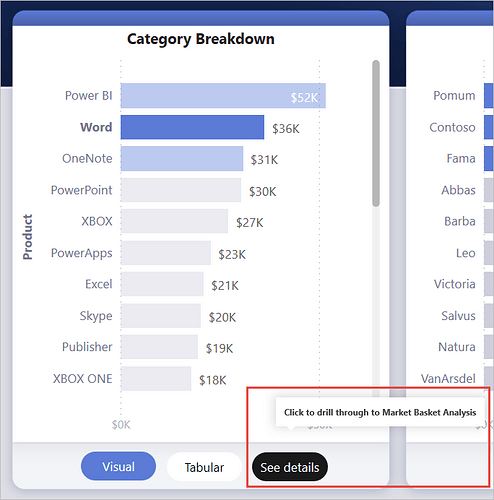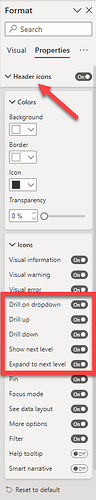Hi Guys,
Is there a way to disable these drill buttons on the Visual.
My boss said these are confusing for the user.
Is there any other way to present these controls to user.
Thank you for guidance.
Hello @EnanBahadur ,
Consider using drillthrough buttons on your reports.
Create a drillthrough button in Power BI - Power BI | Microsoft Learn.
Yes, you can disable those buttons and many more. If you don’t need any of the “header icons,” simply turn off “Header icons” in the format settings for your chart. If you only want to disable the ones related to drill-down/drill-through, expand the “Header icons” section and turn off the relevant buttons.
Hello @EnanBahadur
Did the responses above help solve your query?
If not, can you let us know where you’re stuck and what additional assistance you need?
If it did, please mark the answer as the SOLUTION by clicking the three dots beside Reply and then tick the check box beside SOLUTION
Thank you
Thank you @DaveC.