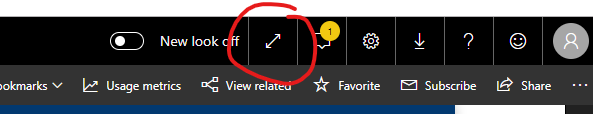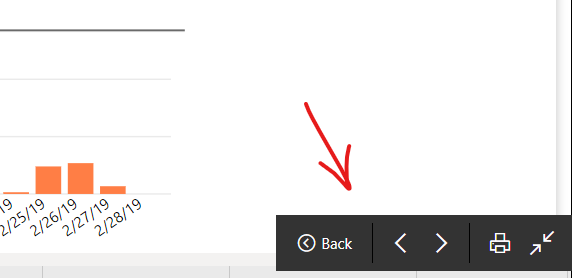Hi there,
After publishing power BI reporting to Power BI workspace, there is this “auto-hide” menu appears (see below pic 2) on the bottom right corner of the dashboard when viewing in “Full Screen Mode” (see pic 1) .
Is there a way to disable this menu?
Pic 1
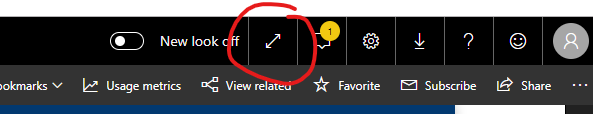
Pic 2:
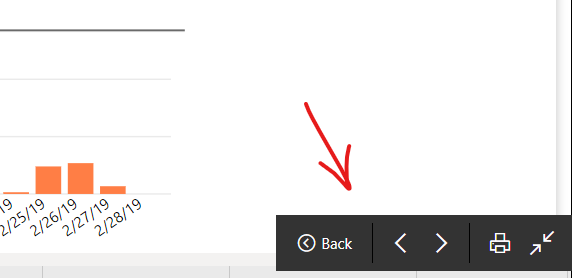
Hi akiki,
As far as I know there is no way to disable this. When you do move your mouse away from it, it should disappear.
Regards,
H
Thanks Haroonali1000. I didn’t find anything online as well. But your response confirms my findings. Thanks again.
Hi @akiko_lim, a response on this post has been tagged as “Solution”. If you have a follow question or concern related to this topic, please remove the Solution tag first by clicking the three dots beside Reply and then untick the checkbox. Thanks!