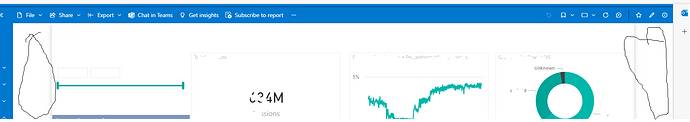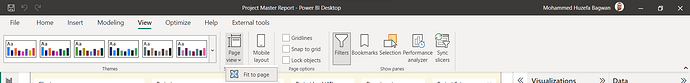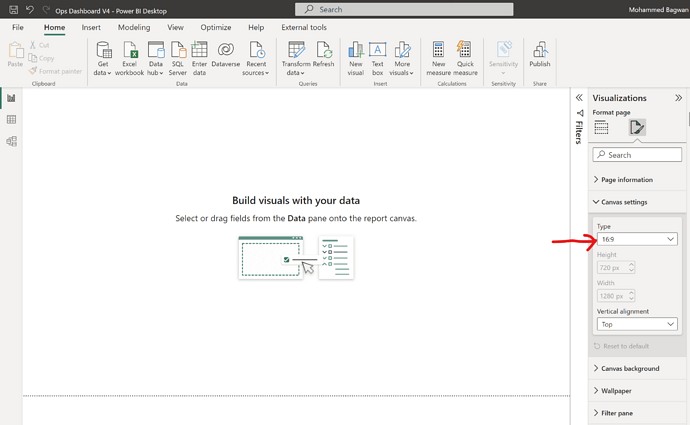hi,
when I deploy the report into app I see white gaps on both left and right side of the app as white spaces where I marked with black lines. See screenshot below. Any suggestions?
Thank you
@arkiboys can you please send the full screenshot? I’d like to see the Page pane. Thanks
Please share the pbix
unable to do that as it is big file and I am still learning. apologies
@arkiboys I’m not asking for PBIX. The screenshot that you shared is not visible properly so could you please send the full screenshot from left to right?
- Open you report in PBI Desktop
- Click on the VIEW menu
- Click on ‘Fit to page’ option (like below)
- Save and publish your report.
Let me know if that works for you. Thanks
yes, the report is already set to fit to page but I get that issue still
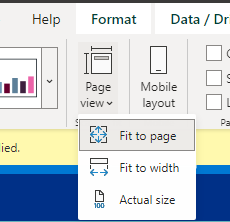
@arkiboys Okay, make sure your page size is by default 16:9 ratio.
You can also try with ‘Fit to width’
Let me know if that works for you. Thanks
where do I find the ratio?
thanks
@arkiboys Here
and yes, the type is set as follows:
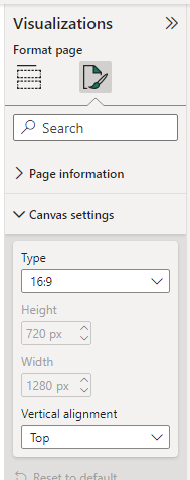
still not sure what is causing the gaps on each side of the report as shown above earlier.
thanks
@arkiboys Unfortunately, without looking at the PBIX I can’t help you with the size issue that you are facing.
Can you create a dummy file and share it here? Thanks
Even in power BI service you can adjust the page size.
experimenting…
will come back to you soon.
thank you both