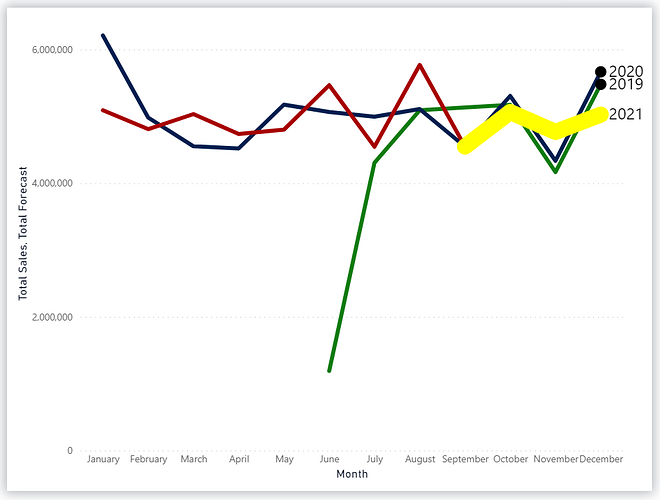Hello,
I am trying to use the hover line chart in Deneb for sales - as per attached template - to also show a forecast line.
In my business case, I have a measure that calls for “Spending + Forecast” and one with “Forecast” only. I plot today the “Spending + Forecast” but users would like to be able to see when the actuals become forecast, so I thought of adding a layer to the chart with the Forecast only, and put it on top of the other with a different color/strokewidth/… but it’s not working as intended, the line is not showing.
I tried to replicate the scenario in the original file by adding a “Forecast” table and measure and I worked on the chart in [Work 2]:
eDNA Forum - Deneb Sales by Month by Year with Forecast.pbix (1.7 MB)
Could you please let me know where I am going wrong?
Thanks!
Kind regards
Valeria