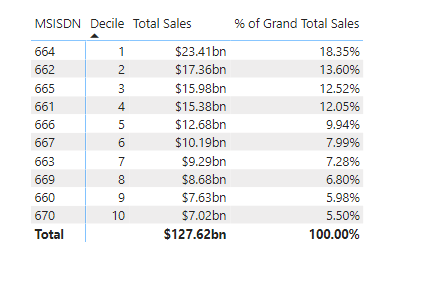Hello, Decile Ranking and grouping question
i have created a measure that currently groups customer ID(customers) by spend and they are grouped by customer ID index i established in a supporting table.
However, Now when i pull the measure into a visual - a matrix for example, I am not sure how to create another measure to group them in the 10 buckets as defined by the supporting table
the following works for the measure to group and rank.
Customer Sales by Group =
CALCULATE([Total Sales],
FILTER(VALUES(‘MSISDN Table’[MSISDN]),
COUNTROWS(
FILTER(‘Grouping Table by Decile2’,
RANKX( ALL(‘MSISDN Table’[MSISDN]),[Total Sales],DESC) > ‘Grouping Table by Decile2’[Low(Min)]
&& RANKX( ALL(‘MSISDN Table’[MSISDN]),[Total Sales],DESC) <= ‘Grouping Table by Decile2’[High(Max)]) )
> 0))
however, i do need to be able to then be able to bring in a measure that segments the results into the groups per the groups table by decile 2 (or deciles 1-10).
any help would be appreciated.
thanks
Jerry