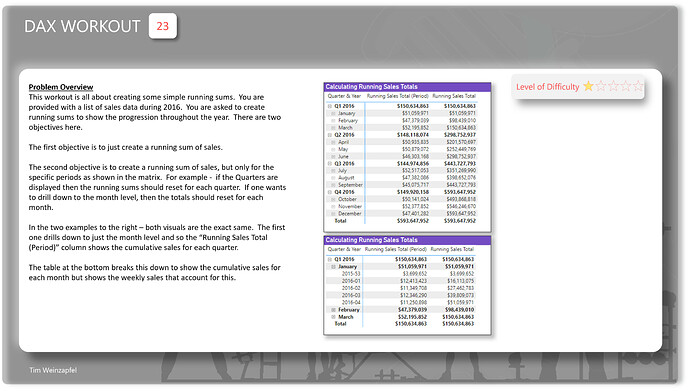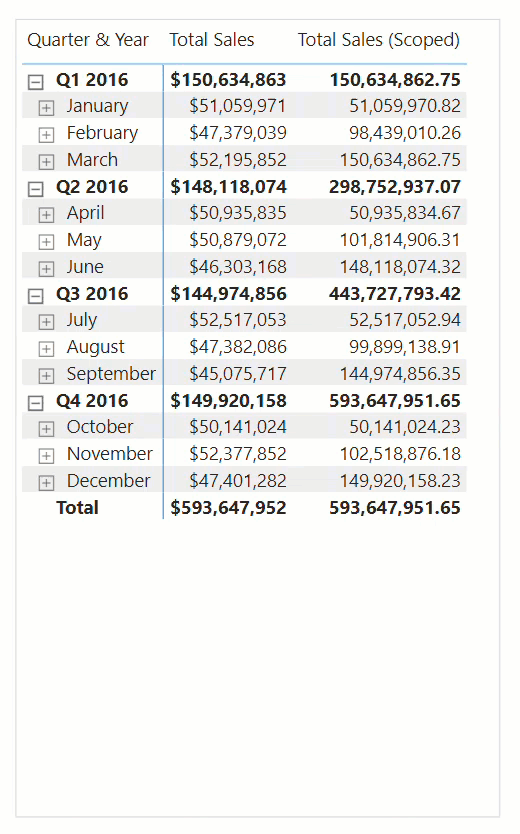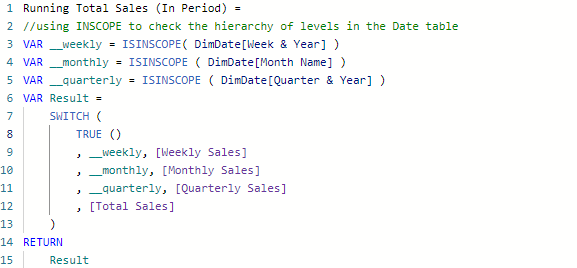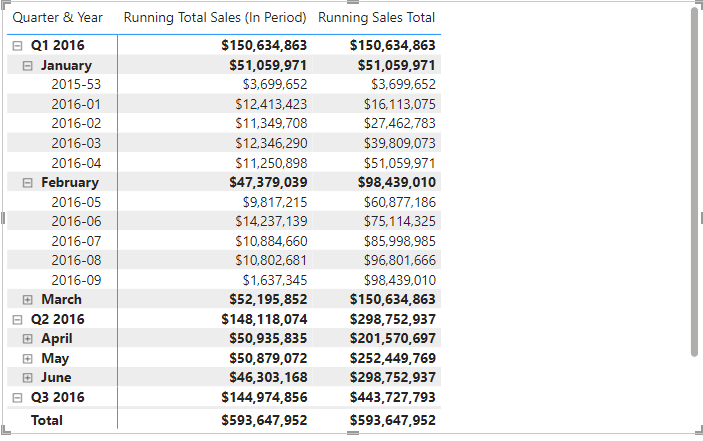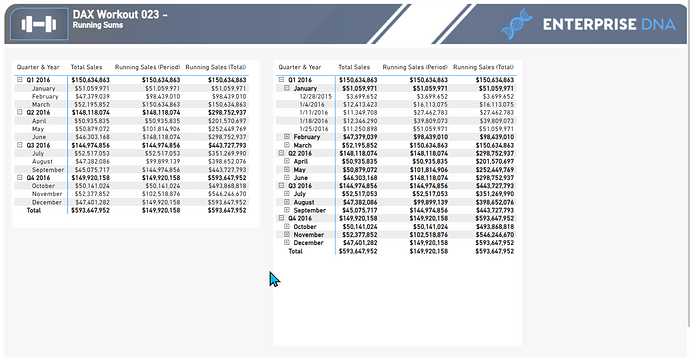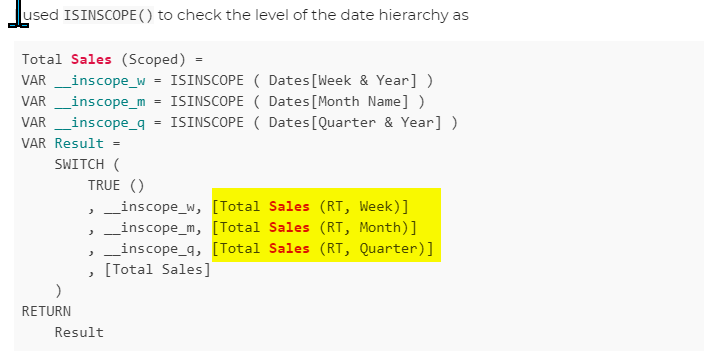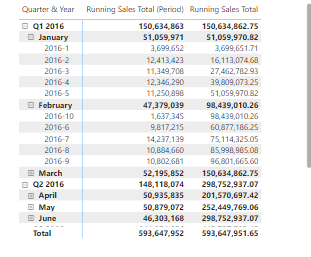Everyone,
Welcome to the next workout. This one is going to be similar to Workout 019, but I decided to simplify this one a bit. Workout 019 was more focused on creating an area chart where this one gets back to simply creating running totals.
And - this is a great workout if you are new to DAX.
In this workout you are provided a dataset of sales during 2016. The ask here is simple.
First - creating a measure that calculates the running total.
The second objective is create another measure that will create the running total - but only for the periods shown in a matrix. For example in the matrix shown - the first column (Running Sales Total (Period)" will show the running total at the Quarter or Month level depending on whether the user drills up/down.
Here is the data file to use:
Workout 023 Data.xlsx (67.5 KB)
Submission
Load the supplied data file, create your solution, and reply to this post. Upload a screenshot of your solution (or the PBI file) along with any DAX items. Please blur any solution or place it in a hidden section.