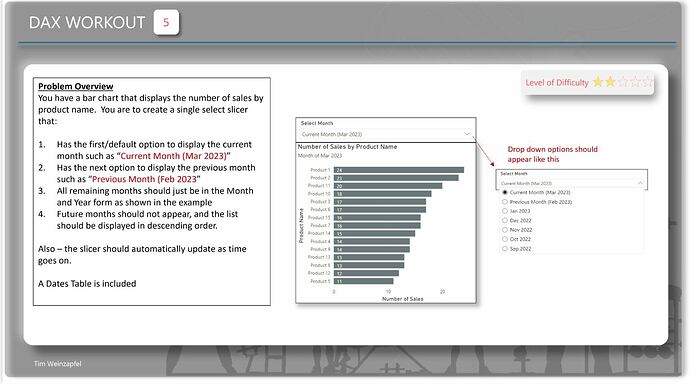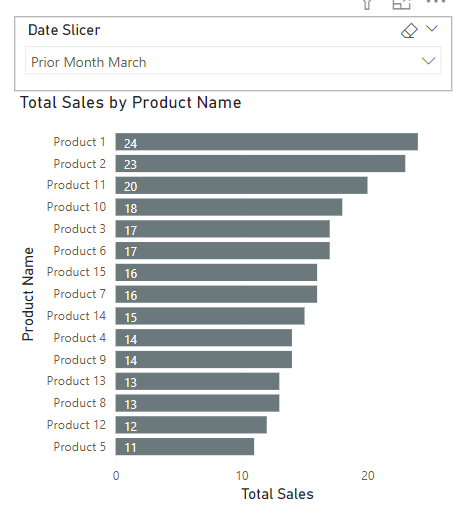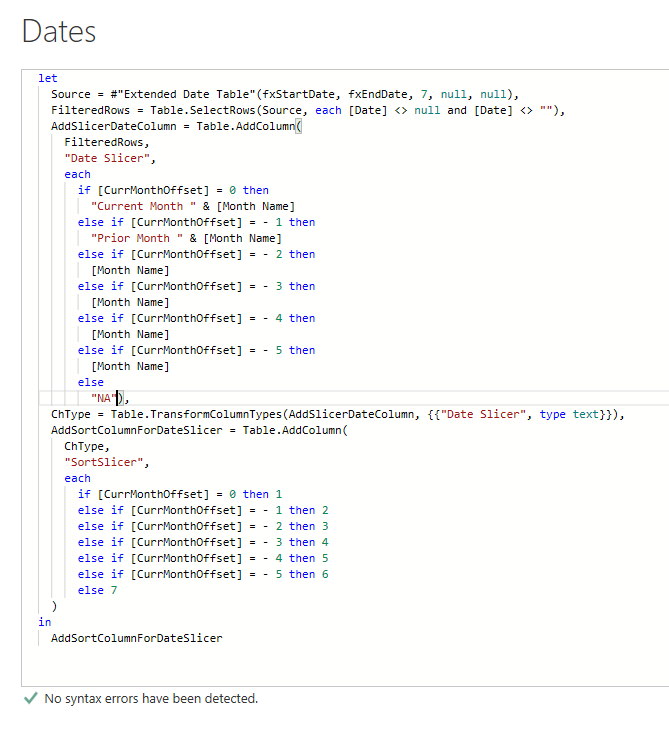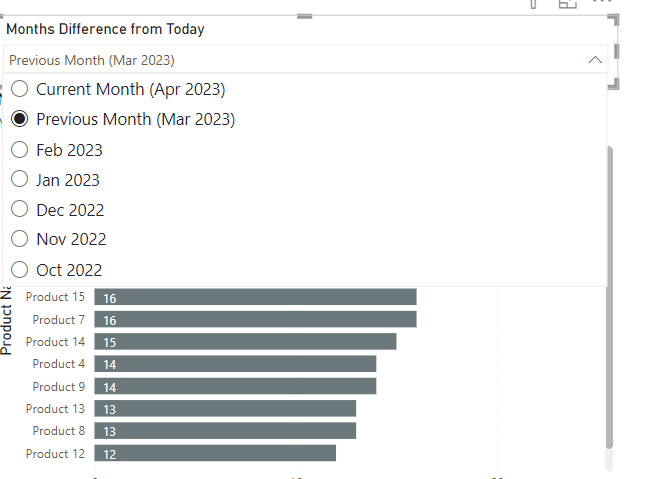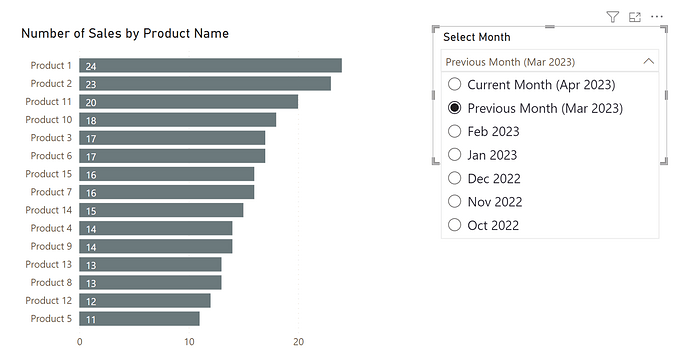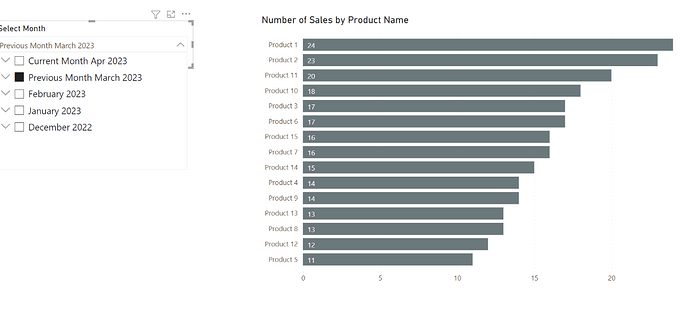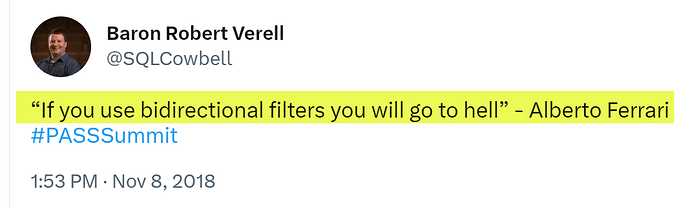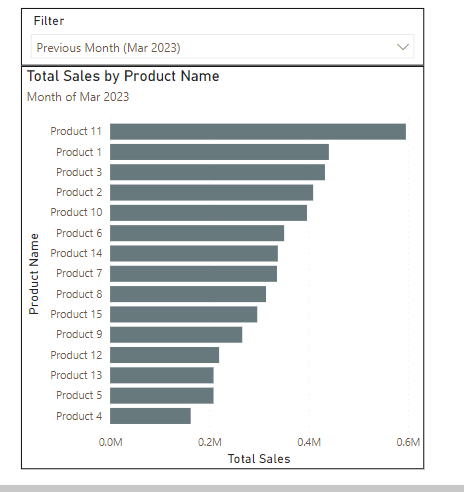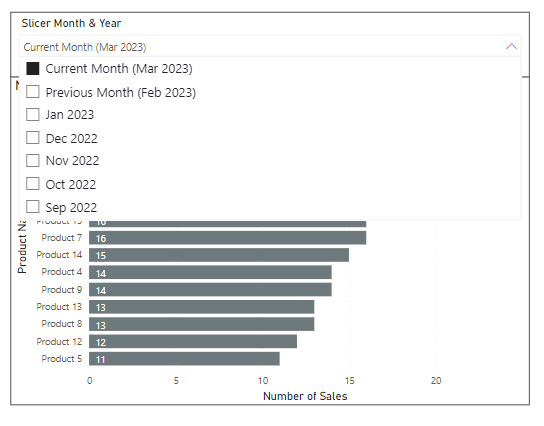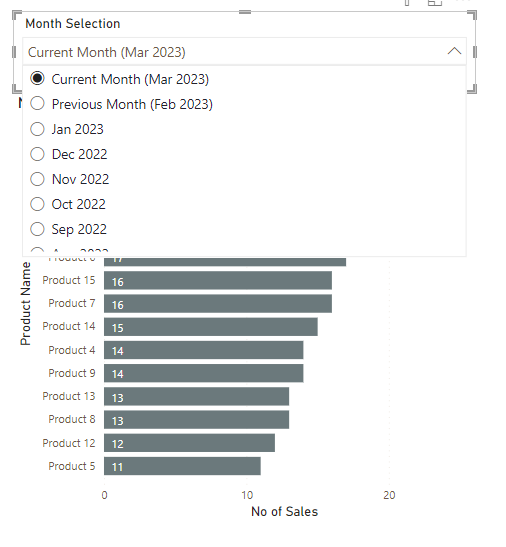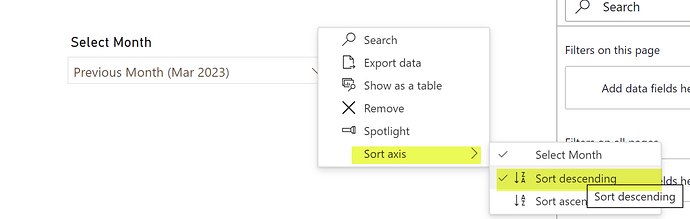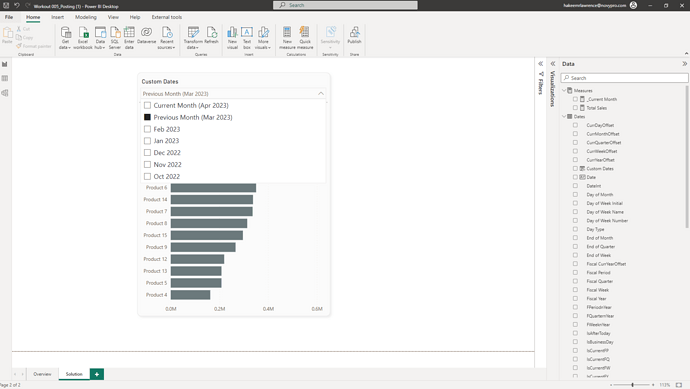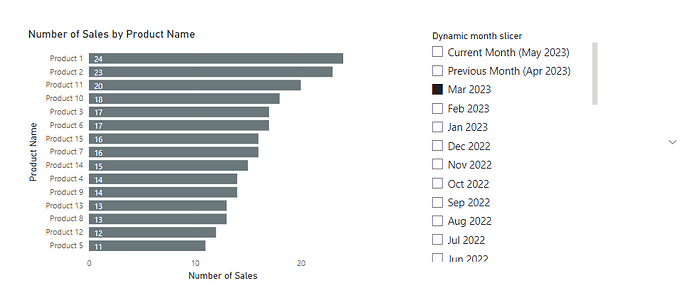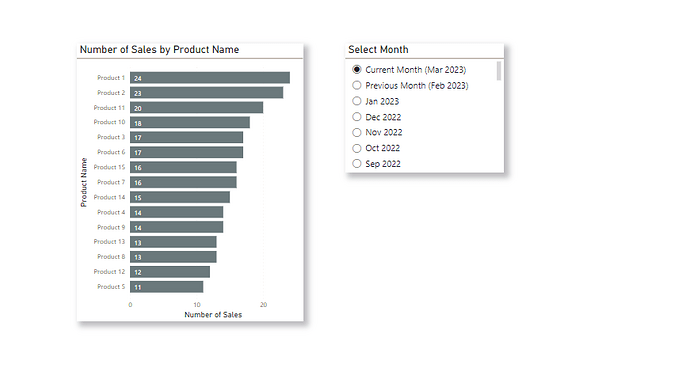Everyone,
This workout is about creating a dynamic slicer. In the attached file you are to create a simple bar chart as shown in the example. Then, add in a drop down slicer showing the month and year. However, for the slicer, the first entry should be listed as “Current Month (Apr 2023)” (or the current month when report is loaded). The second entry should show as “Previous Month (Mar 2023)” and then all remaining months as shown in the example.
(Note - Mar 2023 is showing up as the “current month” as this workout was created during this time)
Additional criteria is included in the picture below.
The PBI file located here:
Workout 005_Posting.pbix (1.3 MB)
Submission
Load the supplied file, create your solution, and reply to this post. Upload a screenshot of your solution (or the PBI file) along with any DAX items. Please format your DAX code and blur it or place it in a hidden section.